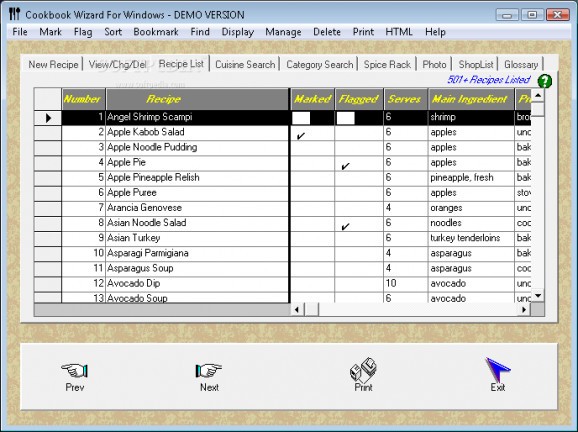Insert newly learned recipes and manage detailed information about different records, such as ingredients, preparation time and steps, as well as important nutrition values, and insert pictures to best describe the process. #Organize recipe #Track recipe #Delete duplicate #Organize #Recipe #Track
The cooking industry evolved slowly in the beginning, but with each decade that goes by, it developed more and more. There are numerous programs all over the Internet that claim to provide a multitude of functions to make your cooking sessions much easier.
Cookbook Wizard is a comprehensive and user-friendly program designed to offer an easy way of adding and managing your expanding recipe collection. If you want to cook one of the items, you can print it out. It's wrapped in a well-organized yet old-fashioned interface that comes with multiple tabs, some of them being, the new item, view, recipe list and search sections.
To get started, type in the ingredients, the step-by-step instructions and comments, then hit save. A new window is shown from where you can give the recipe a corresponding name, write the main ingredient, the number and price of servings, as well as input the preparation time, and the proper meal category.
The tool lets you select the base type (e.g. bake, blend, boil, cook, deep-fry), occasion, cuisine, work effort, and source, along with nutrition values you can get from it (calories, protein, fat, vitamins). The recipe list displays all the recipes the app comes with, to which you can add others, and from where you can mark and flag specific ones.
Unfortunately, there is no choice to create a personalized one, so you are stuck with the default one. You have the option to sort them by name, number, group or entry date, search for particular ones, by either choosing the desired country or the category from the provided lists. Another handy feature is the ability to view specific recipes based on the contained condiment and viceversa.
It would've been a good addition if the tool offered a simpler method of inserting images, by providing a file browser, instead of the manually written field. What's more, you can make a shopping list from all the available ingredients. Plus, the glossary helps you learn what particular words mean. Other worth mentioning functions are the ability to repair and compact the information and to back up and restore the database to a safe location on the computer.
Taking everything into account, Cookbook Wizard is a useful and accessible utility that comes in handy especially for the novice and professional cooks, who want to keep track of newly discovered recipes and manage their collection by entering general and advanced information.
Download Hubs
Cookbook Wizard is part of these download collections: Recipe Managers
Cookbook Wizard 2.0.7
add to watchlist add to download basket send us an update REPORT- runs on:
-
Windows 7 32/64 bit
Windows Vista 32/64 bit
Windows XP 32/64 bit
Windows 2K - file size:
- 5.6 MB
- filename:
- Cookbook Wizard.exe
- main category:
- Others
- developer:
- visit homepage
Microsoft Teams
Windows Sandbox Launcher
calibre
Context Menu Manager
ShareX
Zoom Client
7-Zip
IrfanView
4k Video Downloader
Bitdefender Antivirus Free
- IrfanView
- 4k Video Downloader
- Bitdefender Antivirus Free
- Microsoft Teams
- Windows Sandbox Launcher
- calibre
- Context Menu Manager
- ShareX
- Zoom Client
- 7-Zip