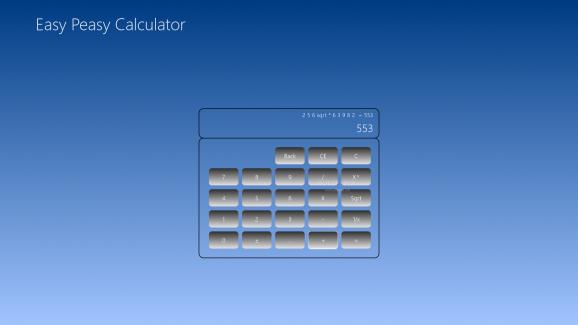Calculate math expressions using standard operators and functions, such as square root, power, and reciprocal numbers via this Modern UI app. #Metro calculator #Simple calculator #Math calculation #Calculator #Calculate #Compute
Easy Peasy Calculator is a simple and lightweight app that enables you to perform mathematical calculations using standard operators, including square root and power.
This software product was specially designed for desktops, laptops, tablets and notebooks running Windows 8, 8.1 and 10. It's signed by Microsoft as a trusted app, so it can be downloaded and installed from the Windows Store, as well as run it like a pinned app from your Start Screen or Menu.
As far as the interface is concerned, Easy Peasy Calculator doesn't really blend well with the Modern UI appearance. It has outdated interface elements that seem to be ripped out from the old Microsoft Word clipart library, due to the gradient gray buttons.
To send commands to the calculator, it's necessary to click the corresponding buttons. Unfortunately, it doesn't have keyboard support, so you cannot enter numbers by pressing their keys.
Besides addition (+), subtraction (-), multiplication (x) and division (/), you can use the decimal point (.) along with positive and negative numbers (±), find out the square root of a number (sqrt), raise a number to power (x^), find out the reciprocal of a number (1/x), erase the last digit (Back) or clear the last entry (CE).
Although the tool seems to show complete expressions, it's faulty. After the first operation, it doesn't show additional operators but appends the numbers instead.
For example, if you type 1+2+3+4, it will display 1+234. However, the result is accurately shown (1+234=10). No other options have been implemented, such as the possibility to copy expressions to the Clipboard. On the other hand, you can take a screenshot and share the image using another Modern UI app you have installed.
All things considered, Easy Peasy Calculator can be used as a basic calculator but it has an outdated interface and lacks support for more advanced math functions.
Easy Peasy Calculator 0.1.0.1
add to watchlist add to download basket send us an update REPORT- runs on:
-
Windows 10 32/64 bit
Windows 8 32/64 bit - file size:
- 113 KB
- main category:
- Science / CAD
- developer:
- visit homepage
7-Zip
IrfanView
calibre
ShareX
paint.net
Windows Sandbox Launcher
Bitdefender Antivirus Free
Microsoft Teams
Zoom Client
4k Video Downloader
- Microsoft Teams
- Zoom Client
- 4k Video Downloader
- 7-Zip
- IrfanView
- calibre
- ShareX
- paint.net
- Windows Sandbox Launcher
- Bitdefender Antivirus Free