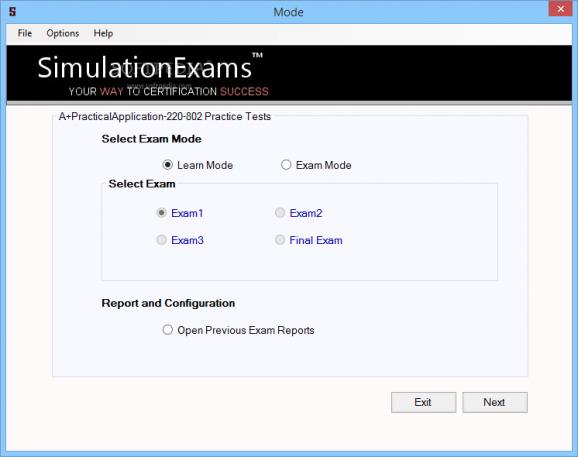A comprehensive educational tool that enables you to practice and improve your knowledge of A+ Practical Application, with tests and flashcards. #Exam Simulator #A+ Practical Application Test #Simulate Exam #A+ Practical Application #Simulator #Exam
Exam Simulator for A+ Practical Application is an intuitive and easy to use educational tool, that enables you to practice and improve your knowledge of computer operating systems and A+ Practical Application. the software offers two studying methods, namely flashcards questions and exam simulator.
The questions designed for the exam simulator are structured with multiple choice answers, the true/false type, simlet or testlet. Some questions require two or more answers, while for some of them you simply need to pick one answer from the available choices. The inquiries cover computer operating system structure, setup, troubleshooting, security and mobile devices.
In the learning mode, you may view the correct answer or hint on the flashcards, while in the exam simulator, you simply need to move on to the last question in order to check your answers. Once the question set is finished, you may view the items you got wrong as well as the correct answer.
If you have difficulty in answering certain questions, you may easily bookmark them and practice on them after more studying. You may find a list of the bookmarked questions, so that do not need to find them among the other inquiries. The number of displayed questions can differ from one session to another: you may answer all the questions, exclusively the bookmarked ones, or a custom number.
Alternatively, you may set the software to display the questions or the answers randomly, so you can rely on your knowledge base, not the visual memory to answer them. Each session features a timer that you can set from 1 minute to approximately 16 hours. You may set the session time, by typing in the number of minutes, or disable it completely.
A comprehensive educational tool, Exam Simulator for A+ Practical Application is designed to help you prepare for your certification exam, with questions and flashcards regarding computer operating systems. The learning methods are customizable, meaning that both the questions and answers can be displayed randomly, in timed sessions, with optional flashcards.
Exam Simulator for A+ Practical Application 5.1.0
add to watchlist add to download basket send us an update REPORT- runs on:
- Windows All
- file size:
- 2.4 MB
- filename:
- SE-Aplus-PracApp.exe
- main category:
- Others
- developer:
- visit homepage
ShareX
paint.net
7-Zip
Zoom Client
IrfanView
Bitdefender Antivirus Free
Windows Sandbox Launcher
Microsoft Teams
calibre
4k Video Downloader
- Microsoft Teams
- calibre
- 4k Video Downloader
- ShareX
- paint.net
- 7-Zip
- Zoom Client
- IrfanView
- Bitdefender Antivirus Free
- Windows Sandbox Launcher