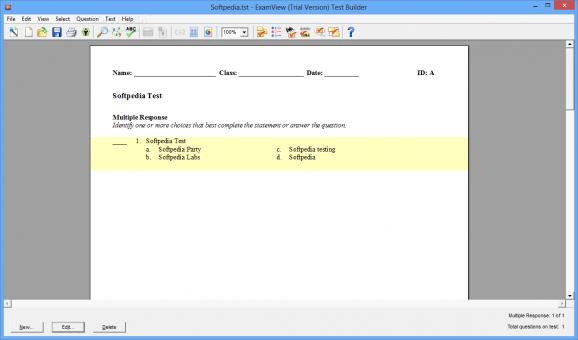You can use this user-friendly yet reliable application to create and manage various tests and exams, with the least amount of effort from you. #Create assessment #Class manager #Test creator #Assessment #Administer #Exam
Note: The newest version of ExamView Assessment Suite is commercialware, which means it's not possible to test it for free. However, you can download an older free trial from this page as well as purchase the newest editions.
ExamView Assessment Suite is a comprehensive software solution aimed mainly at teachers and professors, as a means of helping them create and administer tests more efficiently.
The package features four distinct components, each with their individual purpose, but working together to simplify the task of exam managers and test coordinators. As such, users have the option of working with the 'TestGenerator', 'TestManager', 'TestPlayer' or 'ImportUtility' components.
The 'TestGenerator' tool enables users to create new tests, with a variety of building preferences, so they can choose whichever suits their needs. Thanks to the 'QuickTest Wizard', generating tests is greatly simplified, as it guides users gradually through all the required steps.
This way, they can enter the name of the test, choose the question banks they want to work with, as well as the number of each type of question ('True / False', 'Multiple Choice', 'Bimodal', 'Matching' or 'Completion'). By pressing the 'Finish' button, the file is automatically generated and displayed, letting users look it over and make sure it contains what they need.
However, users can also access the 'Community Portal' and download or upload content; they can create a test from scratch, which allows them to manually select the questions they want to include, or open an existing file and edit it to meet their requirements.
The 'TestManager' tool helps users create several classes, including every student and their exam scores, obtaining the class average. The 'TestPlayer' is aimed at students, assisting them in taking an online test prepared by their instructor; for this they require their student name and ID. With the 'ImportUtility', users can convert question banks from RTF format to ExamView compatible files, through a simple 'Import Wizard', that features a number of configuration preferences users can select from.
ExamView Assessment Suite is a great solution for creating and managing tests, saving users valuable time and making their work easier, while still allowing them to fully control the contents of their exams.
ExamView Assessment Suite 11.4 / 8.1
add to watchlist add to download basket send us an update REPORT- runs on:
-
Windows 11
Windows 10 32/64 bit
Windows 8 32/64 bit
Windows 7 32/64 bit
Windows Vista 32/64 bit
Windows XP
Windows 2K - file size:
- 22 MB
- filename:
- ExamView_Trial_Windows_8.1.107.70421.exe
- main category:
- Others
- developer:
- visit homepage
Windows Sandbox Launcher
Bitdefender Antivirus Free
Context Menu Manager
IrfanView
ShareX
7-Zip
Microsoft Teams
4k Video Downloader
Zoom Client
calibre
- 4k Video Downloader
- Zoom Client
- calibre
- Windows Sandbox Launcher
- Bitdefender Antivirus Free
- Context Menu Manager
- IrfanView
- ShareX
- 7-Zip
- Microsoft Teams