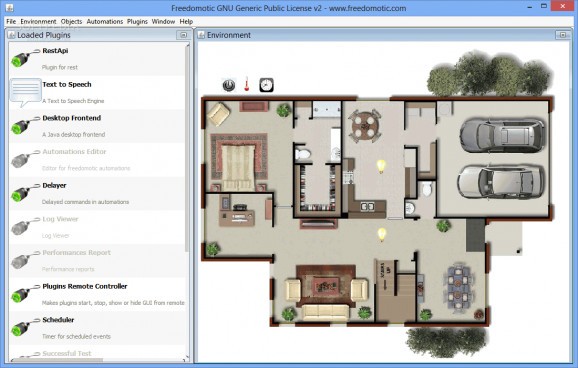Design and manage standard automation protocols in your home or large buildings, such as an office or school, with this software solution. #Home automation #Automation system #Automation protocol #Automation #Automate #Controller
If you are considering implementing a smart-home system in your house or other building, then you need a tool that allows you to manage it easily.
Freedomotic is a feature-rich application that enables you to plan and organize traditional and non-conventional automation networks in a building.
Even though it comes with a bundle of options and plugins, the interface is uncluttered and intuitive.
The UI consists of two panels, one that displays the building schematic along with the sensor-controlled protocols and another that features the plugins to manage them.
You can switch between areas, floors and objects or add, duplicate and remove items from the schematic from the upper menu. While this is an overall positive aspect, some users could find it confusing and even time-consuming to browse through and configure each element in the system.
The program works with a plethora of plugins (Teracom TCW122B-CM, BTicino OpenWebNet, OneWire, Zibase, Devantech Ltd Eth-Rly16, Velleman k8055, etc). Configuring the system can be challenging because you need to go through each plugin and enter a command for its corresponding device.
Moreover, the app can detect new devices that you recently included and keeps a history log with all status changes and energy consumption.
The building schematic is interactive and displays a message whenever you click on an active component. For example, if you play with the kitchen light, you can view a message specifying the condition when it turns off and the time it takes to perform this action.
Freedomotic allows you to build schematics as well as add or remove objects and rooms for each floor and area in the building. You can have complete control over the systems separately and even type a command dictating its behavior.
It is worth noting that the program enables you to design an automation network from scratch. You can create, configure or test it and discuss potential modifications for maximum optimization with a contractor.
While configuring it can be tricky to apply in large buildings, Freedomotic can be the utility you need to manage an average 2-floor home.
What's new in Freedomotic 5.5:
- Project management:
- Mavenization
- Guice Dependency Injection
- Code refactoring
Freedomotic 5.5.1 / 5.6.0 RC 4
add to watchlist add to download basket send us an update REPORT- runs on:
-
Windows 10 32/64 bit
Windows Server 2012
Windows 8 32/64 bit
Windows 7 32/64 bit
Windows Vista 32/64 bit - file size:
- 42.1 MB
- main category:
- Others
- developer:
- visit homepage
calibre
Microsoft Teams
IrfanView
4k Video Downloader
7-Zip
Windows Sandbox Launcher
ShareX
Context Menu Manager
Bitdefender Antivirus Free
Zoom Client
- Context Menu Manager
- Bitdefender Antivirus Free
- Zoom Client
- calibre
- Microsoft Teams
- IrfanView
- 4k Video Downloader
- 7-Zip
- Windows Sandbox Launcher
- ShareX