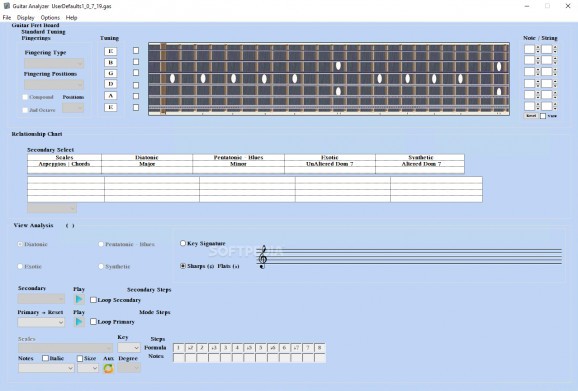A simple to use application which allows you to improve your guitar playing skills and better understand scales, tones or chords. #Learn Guitar #Scale Relationship #Learn Chord #Guitar #Scale #Chord
Guitar Analyzer is a digital assistant in learning or teaching guitar playing. The software can help you improve your guitar playing skills, improvisation, chords correspondents, even composing scores. It can help you better understand scales, arpeggios and modes, as well as tonal relationships.
Guitar Analyzer features a straightforward interface, which is divided into several areas, dealing with one of its functions. Thus, the top of the window displays the guitar fretboard, on which chords and scores can be depicted. The chords are marked with numbered bullets which represent the places where you need to press the string in order to play a note.
The different octaves are separated by the colors of the bullets, therefore several chords can be depicted on the fretboard at the same time. Several types of octaves can be displayed separately or at the same time: first octave, second octave and 2 measures etc.
The median area of the interface displays the analysis tools: scale modes, key signatures, conal center and modes. The software can display the relationships between the scales and modes, according to the sound of the notes rendered by the selected guitar. You may choose between electric or acoustic guitar, with nylon or steel strings and experiment with the sounds.
The relational chart displays the links between the keys/scales and the modes or notes. You can switch between the several styles available: ionian, dorian, locrian and more. Additionally you can string the digital guitar according to the desired scale: standard, open or flat. The relational chart allows you to view the scale patterns of the primary scale to the secondary bordered scale or arpeggio.
Guitar Analyzer is a simple application that allows you to improve your guitar playing skills, as well as view diagrams of scale and modes, represented with all their relations. While the software is generally easy to use, sometimes its response can be slow, especially when displaying the options in the drop down menu.
What's new in Guitar Analyzer 1.0.7.21:
- New features-Four guitar fret board display views for left and right hand-Flip View, Eight Fret Board Colors, Custom Note Color Presets Ghost Notes, Secondary Scales, Chords, Arpeggios, Create Custom Fret Diagrams for Guitar Instruction Publishing. Auxiliary Fret Board for Guitar Instruction Videos.
Guitar Analyzer 1.0.7.21
add to watchlist add to download basket send us an update REPORT- runs on:
-
Windows 11
Windows 10 32/64 bit
Windows 8 32/64 bit
Windows 7 32/64 bit
Windows XP - file size:
- 56.1 MB
- filename:
- GuitarAnalyzer32Setup.zip
- main category:
- Others
- developer:
- visit homepage
Microsoft Teams
Bitdefender Antivirus Free
4k Video Downloader
paint.net
Zoom Client
Windows Sandbox Launcher
7-Zip
calibre
IrfanView
ShareX
- calibre
- IrfanView
- ShareX
- Microsoft Teams
- Bitdefender Antivirus Free
- 4k Video Downloader
- paint.net
- Zoom Client
- Windows Sandbox Launcher
- 7-Zip