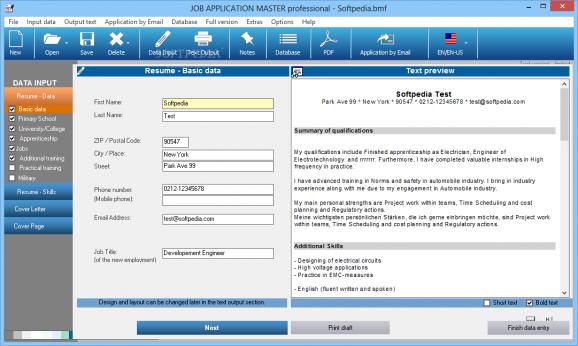A fully-featured application that enables you to create and customize your resume step-by-step, as well as send it by email to potential employers. #Resume Creator #Curriculum Vitae Creator #Cover Letter #Resume #Curriculum Vitae #Letter
Your resume can have a serious impact on the first impression you make on a potential employer, since it basically tells everything there is to know about you. Hence, in order to properly show your unique set of skills, you must present them in a professional manner, by creating a personalized Curriculum Vitae.
JOB APPLICATION MASTER professional is a software utility that enables you to create a complete resume for your job applications, containing all the information needed to make yourself noticed. Hence, beside the usual name and contact details, you can also add cover pages and letters, as well as design envelopes and keep records of all the applications in a flexible database.
For your convenience, the CV can be created using a step-by-step wizard, which enables you to easily add all of the desired details, without having to manually create fields or forget any vital information. Hence, you can let the wizard take you through the entire process and obtain a complete resume at the end, with minimal effort involved.
The whole idea behind creating a detailed Curriculum Vitae is to use it for job applications, in order to attract the attention of the employers. To help you achieve this, the utility allows you to create personalized email applications and send them to the desired addresses. In the form, you can include details about the targeted company and job offer, as well as file attachments. Before sending it, you have the option to preview it and make sure everything is as it should be.
In case you have applied to more than one job opening, they can all be stored and viewed whenever you want, by using the included database utility. They can be easily exported as Microsoft Excel spreadsheets, or even printed on paper, as well as deleted entirely if you do not need them anymore.
Thanks to the comprehensive number of features and the ability to send the job applications by email directly from the utility, JOB APPLICATION MASTER professional is a very versatile and easy-to-use software solution, especially useful for beginners who want to create complete and attractive resumes for their job hunt.
What's new in JOB APPLICATION MASTER professional 4.0:
- Complete Revision of many functions and features
JOB APPLICATION MASTER professional 4.0
add to watchlist add to download basket send us an update REPORT- runs on:
-
Windows 8 32/64 bit
Windows 7 32/64 bit
Windows Vista 32/64 bit
Windows XP - file size:
- 13.5 MB
- main category:
- Others
- developer:
- visit homepage
4k Video Downloader
7-Zip
Bitdefender Antivirus Free
Microsoft Teams
Windows Sandbox Launcher
calibre
Context Menu Manager
Zoom Client
IrfanView
ShareX
- Zoom Client
- IrfanView
- ShareX
- 4k Video Downloader
- 7-Zip
- Bitdefender Antivirus Free
- Microsoft Teams
- Windows Sandbox Launcher
- calibre
- Context Menu Manager