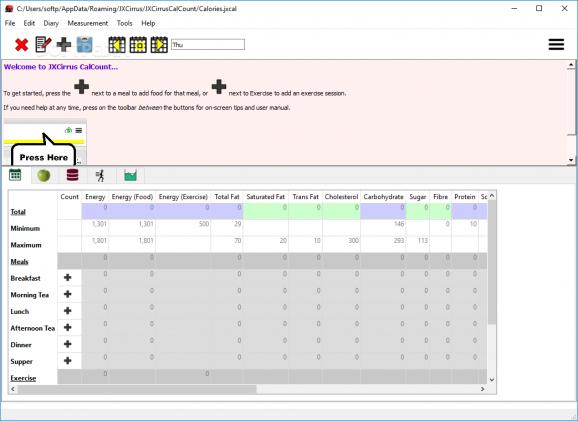Record your daily calorie intake and keep track of the exercises you perform, to maintain a healthy and balanced diet, with this handy program. #Calorie Counter #Track Calories #Exercise Tracker #Calorie #Exercise #Counter
Whether you are trying to lose weight or simply want to ensure that you have a healthy and balanced diet, you probably know how difficult it is to keep track of your meals and exercise plans.
JXCirrus CalCount is a straightforward application that allows you to carefully manage your daily calorie intake and organize your exercise activities. It offers a comprehensive built-in food database, containing detailed records for each item's nutrient content.
When first launching the application, it asks you to input certain personal details, such as your age, height, weight, gender, activity level and whether or not you are pregnant.
This data is used by the program to calculate your healthy weight range, as well as recommended daily calorie and nutrient intake. These values are then displayed in the main window, allowing you to compare them with the records made on a particular day.
You can view a detailed journal of your meals and exercises in the main application window, displaying nutrient values for each meal and calorie expenditure for each exercise activity.
JXCirrus CalCount also displays your nutrient targets, color-coded depending on how much of a particular item you have already consumed. If you have exceeded the healthy range for a particular nutrient, the total daily amount is displayed on a red background.
The application includes a comprehensive list of meals upon installation. You can also add new items, specifying the amount of nutrients they contain, then save them to your personal database.
Many basic ingredients are included, allowing you to create recipes by combining multiple items.
Overall, JXCirrus CalCount is a handy application that can help you manage your daily nutrient intake and calorie expenditure. It is relatively easy-to-use and includes a large food database, allowing you to start using it quickly, without having to spend time adding various types of meals and ingredients.
What's new in JXCirrus CalCount 5.5.05:
- Bug fix for setting up cloud sync.
JXCirrus CalCount 5.5.05
add to watchlist add to download basket send us an update REPORT- runs on:
-
Windows 11
Windows 10 32/64 bit - file size:
- 24.3 MB
- filename:
- JXCirrusCalCount_setup.exe
- main category:
- Others
- developer:
- visit homepage
Windows Sandbox Launcher
ShareX
paint.net
Bitdefender Antivirus Free
IrfanView
calibre
4k Video Downloader
Zoom Client
Microsoft Teams
7-Zip
- Zoom Client
- Microsoft Teams
- 7-Zip
- Windows Sandbox Launcher
- ShareX
- paint.net
- Bitdefender Antivirus Free
- IrfanView
- calibre
- 4k Video Downloader