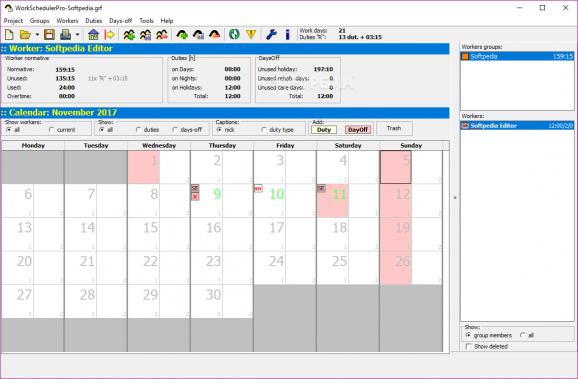Comprehensively and conveniently manage monthly work schedule for all your employees with the help of this user-friendly application. #Employee Schedule #Worktime Organizer #Employee Planner #Scheduler #Salary #Scheduler
As its name makes it pretty obvious, Work Scheduler Pro is a useful and versatile piece of software designed to help you manage all aspects of creating an efficient work schedule for your employees and company.
It can be used by virtually all kinds of companies, regardless of the intended line of work. One of the best things about this app is the fact that it makes it as simple as possible for you to create monthly standard worktime sets by automating most of the process.
However, for apps such as these, flexibility is instrumental. That said, you can manually create worktime standards, thoroughly manage extensions, overtime, and extra hours, edit and relocate work shifts if need be, as well as generate various prints based on custom patterns.
Even though the app's user interface sports a fairly intuitive layout that shouldn't be too intimidating even for first-time users, it's well worth pointing out that this app definitely requires a bit of getting used to. The provided tutorials on the app's official website are sure to help you straighten the learning curve a bit, as well.
Once installed, you're invited to begin by adding a group of workers and by filling in the information regarding the workers themselves. Naturally, the next step should be to start working on creating the schedule based on various parameters (basically you need to select a year and a month for the current schedule).From here onwards, you can turn your attention towards adding duties (automatic or manual), dayoffs, warnings, and overtime parameters.
Last but not least, we'll also point out that the app provides you with the option to backup your data. Simply head over to the app's Settings section, select Safety and opt for the automatic backup function by checking the "Create backup while file opening" option.
Taking everything into account, Work Scheduler Pro is a very effective tool that has the potential to help every manager better organize and control the work schedule of any number of employees.
Even though it doesn't look the part, it's very light on system resources, quite intuitive (when compared to other similar apps, of course), and surprisingly flexible which means that it can be useful for a wide array of businesses and companies out there.
Work Scheduler Pro 3.80
add to watchlist add to download basket send us an update REPORT- runs on:
-
Windows 10 32/64 bit
Windows 8 32/64 bit
Windows 7 32/64 bit
Windows Vista 32/64 bit
Windows XP 32/64 bit
Windows 2K - file size:
- 996 KB
- filename:
- workschedulerpro_3_80.exe
- main category:
- Office tools
- developer:
- visit homepage
calibre
Bitdefender Antivirus Free
Windows Sandbox Launcher
4k Video Downloader
Microsoft Teams
ShareX
Zoom Client
7-Zip
Context Menu Manager
IrfanView
- 7-Zip
- Context Menu Manager
- IrfanView
- calibre
- Bitdefender Antivirus Free
- Windows Sandbox Launcher
- 4k Video Downloader
- Microsoft Teams
- ShareX
- Zoom Client