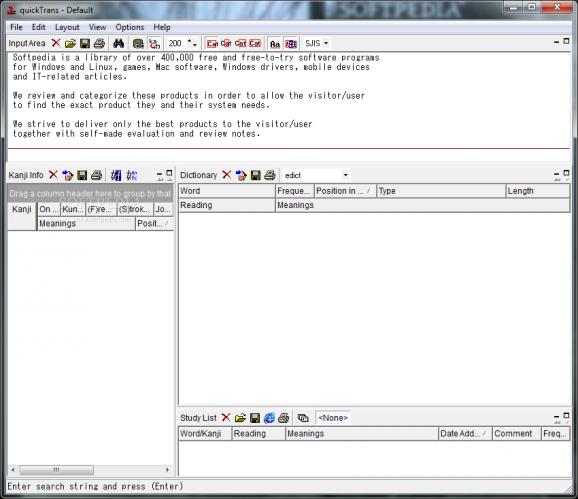Powerful application which enables you to translate English words to Japanese, view and analyze kanji, as well as create and save study lists. #Japanese dictionary #Japanese translation #Radical breakdown #Japanese #Dictionary #Translation
JquickTrans is a software utility that provides users with an English - Japanese dictionary, Kanji information and a custom study list.
The installation process does not offer to add any new third-party products, and it is over in a jiffy, while the GUI you are brought to encloses a design which can only be described as well-organized and highly customizable, as all the different panels incorporated can be moved or even hidden. In addition to that, Help contents are incorporated, thus making sure that all types of users can learn how to handle it with great ease.
Several types of dictionaries are present in this tool, such as those with computer terms, proper names, life sciences or legal keywords. It is possible to input a word and by hitting the “Enter” key, results will come up almost immediately. It is important to keep in mind that you can view several meanings for a specified word, so that you can be sure you find the one that best describes what you are trying to say.
Moreover, you can view information about the kanji symbols used in a word, such as number of strokes, main radical code and how to read it. You can add words that you want to remember or that are more difficult to learn to a study list, which can be saved to the hard drive as a BFG, XLS, TXT or HTML format.
Words, meanings, readings or all dictionary information can be copied to the Clipboard, can be opened using Internet Explorer or it can be saved to a XLS, TXT or HTML file.
To conclude, JquickTrans is a pretty efficient piece of software for those interested in learning Japanese better. The interface is intuitive, the response time is good, Help contents are provided and there are sufficient options to keep you glued to the monitor for quite a while. It does not burden the system’s performance, as the CPU and memory usage is low at all times.
JquickTrans 00 Build 95
add to watchlist add to download basket send us an update REPORT- runs on:
- Windows All
- file size:
- 8.4 MB
- filename:
- JquickTrans02b96.exe
- main category:
- Others
- developer:
ShareX
Zoom Client
4k Video Downloader
Windows Sandbox Launcher
paint.net
calibre
Microsoft Teams
IrfanView
7-Zip
Bitdefender Antivirus Free
- IrfanView
- 7-Zip
- Bitdefender Antivirus Free
- ShareX
- Zoom Client
- 4k Video Downloader
- Windows Sandbox Launcher
- paint.net
- calibre
- Microsoft Teams