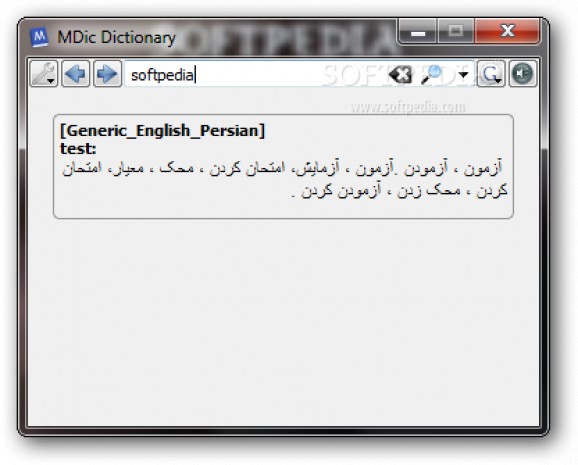A user-friendly application that enables you to translate words, upload dictionaries (MDB file format) from your computer, or use the Google Translate services. #Word dictionary #Word translation #Language dictionary #Dictionary #Translate #Translator
MDic Dictionary is a straightforward piece of software that allows users to translate words from English into Persian, upload user-defined dictionaries, as well as use the Google Translate services for performing translations between various languages.
It sports a clean and intuitive layout that lets you perform search operations, listen to how words are pronounced, and go to the previous or next search item.
What’s more, you can make the utility automatically display the translation of a selected word from any third-party tools, pronounce the words when they are selected, specify the time display duration, as well as customize the font in terms of font, font style, and size.
Other important features worth mentioning are represented by the possibility to add a new dictionary to the database (e.g. MDB, M2), and select the preferred Google dictionary.
Last but not least, you can make the utility run at Windows startup, enable the spell checking feature, limit the history items to a user-defined value, as well as configure the speech parameters in terms of speed, pitch adjustment, male or female voice, and language.
During our testing we have noticed that MDic Dictionary carries out a task very quickly and without errors throughout the entire process. It doesn’t eat up a lot of CPU and memory, so it doesn’t affect the overall performance of the computer, nor interfere with other programs’ functionality.
All things considered, MDic Dictionary provides a handy set of parameters for helping users translate words on the fly. Thanks to its intuitive layout, it is suitable for beginners and professionals alike.
What's new in MDic Dictionary 0.8.1:
- New usability features:
- Option to separate remote resource dictionaries i.e. Google translate from default searches, to do not search them always.
- Option to do not search for texts with more than XX chars by selection.
- Using DBus to check for already running instance of MDic on X11 systems! and using the old lock file way on Windows!
MDic Dictionary 0.8.1
add to watchlist add to download basket send us an update REPORT- runs on:
- Windows All
- file size:
- 8.4 MB
- main category:
- Others
- developer:
- visit homepage
IrfanView
4k Video Downloader
Microsoft Teams
Bitdefender Antivirus Free
Windows Sandbox Launcher
calibre
paint.net
ShareX
Zoom Client
7-Zip
- ShareX
- Zoom Client
- 7-Zip
- IrfanView
- 4k Video Downloader
- Microsoft Teams
- Bitdefender Antivirus Free
- Windows Sandbox Launcher
- calibre
- paint.net