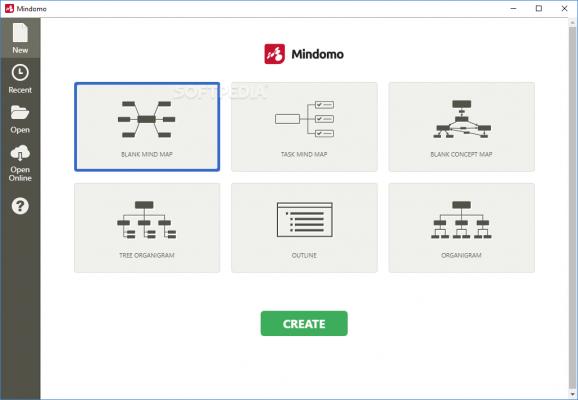A practical and effective utility designed for collecting and organizing documents, as well as sharing projects with other users. #Mind map creator #Mind map uploader #Build mind map #Mind map #Builder #Uploader
Staying organized in your daily tasks can be challenging, especially when trying to bridge the gap between professional and personal demeanors. Oftentimes, such approaches require a structured approach, in order to avoid unwanted clutter and keep a well-defined schedule. For such tasks and much more, Mindomo Desktop is here to offer a specialized solution. This application was designed specifically in order to offer you the means to perform a so-called “mind mapping”, and organize tasks, projects, and whichever aspects of your life you might prefer.
Image associations when learning or performing cognitive tasks are always a good practice, and this aspect has been well accounted for in Mindomo Desktop. We feel that choosing to go with a diagram-style approach is ideal, as it allows for a very good comprehension of the structure and organization.
Adding elements and customizing them with numerous details is quite easy, and we didn’t feel hindered in any way while testing out the application, having all required features within reach, and readily accessible.
One can use the app to create very detailed and complex designs and representations of projects and tasks, and we appreciated the fact that a high degree of customization can be achieved, therefore attaining the desired level of complexity.
Notes, maps, diagrams, slideshows and even support for Cloud storage are just some of the numerous features that constitute the versatile approach provided in Mindomo Desktop.
If you find yourself struggling with keeping organized, either in personal or professional regards, this application can provide a very acquired helping hand, through its well-designed collection of features that address task management, organizational aspects, and project structuring.
What's new in Mindomo Desktop 10.8.9.0:
- Improved data saving for Template Editor
Mindomo Desktop 10.8.9.0
add to watchlist add to download basket send us an update REPORT- runs on:
-
Windows 11
Windows 10 32/64 bit
Windows 8 32/64 bit
Windows 7 32/64 bit - file size:
- 145 MB
- filename:
- Mindomo_v.10.8.9_x32.exe
- main category:
- Others
- developer:
- visit homepage
Zoom Client
calibre
7-Zip
4k Video Downloader
ShareX
IrfanView
Windows Sandbox Launcher
Bitdefender Antivirus Free
Microsoft Teams
paint.net
- Bitdefender Antivirus Free
- Microsoft Teams
- paint.net
- Zoom Client
- calibre
- 7-Zip
- 4k Video Downloader
- ShareX
- IrfanView
- Windows Sandbox Launcher