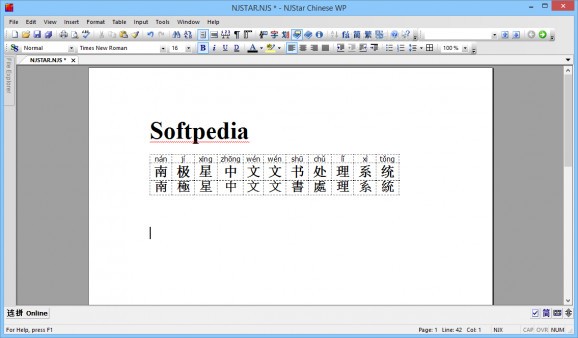A word processor software designed to help users type Chinese characters faster, featuring several dictionaries for Chinese and English languages. #Learn Chinese #Teach Chinese #Spellcheck Chinese #Chinese #English #Mandarin
NJStar Chinese Word Processor is a text editor optimized for Chinese languages that comes with a great amount of features designed to help you learn Chinese.
The interface is quite simple and it lets you browse the program's menus and access the main features with just a few clicks.
It's worth mentioning however that NJStar Chinese Word Processor supports both Simplified and Traditional Chinese characters, while also providing a quick English – Chinese and vice-versa translation feature.
Another good thing about the program is that it packs 10 Chinese true type fonts, but also more than 20 different Chinese input methods for easier learning.
And speaking of learning, this is the chapter where NJStar Chinese Word Processor really comes in handy, boasting multiple tools, all hidden under the options screen. You can for instance convert characters to Pinyin and even disable certain features, such as Hanzi info, glossary and study list, English spelling check and dictionary.
Obviously, it all sounds like rocket science to those who make the first steps into the world of Chinese, but that's the reason why NJStar Chinese Word Processor sports such a comprehensive help manual. There are tons of information available for you there, so just click on help to get assistance on any feature.
It's no surprise that NJStar Chinese Word Processor works like a breeze on all Windows versions, and the impact on system performance is just minimal.
NJStar Chinese Word Processor is a very handy piece of software that serves its purpose very well and provides a great lineup of features. It can be safely installed by beginners and more experienced users alike.
What's new in NJStar Chinese WP (formerly NJStar Chinese Word Processor) 6.1.0.15918:
- Major new release based on Unicode
- Supports Windows 7/8/8.1.
NJStar Chinese WP (formerly NJStar Chinese Word Processor) 6.1.0.15918
add to watchlist add to download basket send us an update REPORT- runs on:
-
Windows 8
Windows 7 - file size:
- 21.4 MB
- filename:
- njcwp.exe
- main category:
- Others
- developer:
- visit homepage
4k Video Downloader
IrfanView
paint.net
calibre
Microsoft Teams
Bitdefender Antivirus Free
7-Zip
Windows Sandbox Launcher
ShareX
Zoom Client
- Windows Sandbox Launcher
- ShareX
- Zoom Client
- 4k Video Downloader
- IrfanView
- paint.net
- calibre
- Microsoft Teams
- Bitdefender Antivirus Free
- 7-Zip