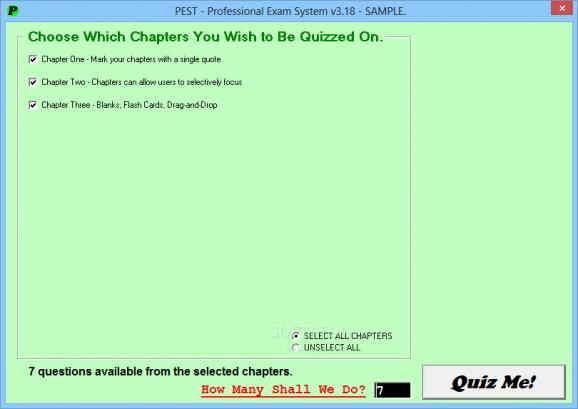A useful and reliable application especially designed for users who need to design their own quizzes with predefined answers and questions. #Quiz creator #Quiz maker #Test creator #Quiz #Question #Tester
Sine the computer is home to applications designed to offer comfort for various activity domains, tests and exams make no exception. These can be created and taken from the comfort of your desktop, with the helps of utilities like PEST – Professional Exam System.
Unless you want to test out your knowledge on particular subjects, quizzes can be created independently of the application in a TXT file. Unless consulting the provided help manual it gets a little difficult to figure out the structure or if any special commands need to be used.
After a little research you realize it does not take a rocket scientist to create a test, unless it is about rockets, of course. You are able to include chapters and up to eight possible answers for each question. A symbol needs to be placed before the correct answer and chapter, questions being automatically detected.
This comes in handy when you need to transform a large amount of content from a web page into a test, or scan a book and have its text converted to TXT.
The application comes equipped with a “Quiz Script Editor” tool which functions on the same basis as working in a TXT file, but with several more features. You are able to pool several answers together, find and replace words, as well as editing display style for questions and answers.
When finished, work can be saved to an application specific format and tested. You are required to select chapter, where available, as well as number of questions to go through. Order is random, no time limit is available, and sound effects enhance the experience by playing something different for each type of answer.
To sum it up, PEST – Professional Exam System is not exactly to be described as the name suggests, but it does get the job done good. The overall design leaves a little something to be desired, requiring some time of getting used to. However, given the amount of available quizzes it makes for a handy learning application.
PEST - Professional Exam System 3.18
add to watchlist add to download basket send us an update REPORT- runs on:
-
Windows 8 32/64 bit
Windows 7
Windows Vista
Windows XP - file size:
- 10.4 MB
- filename:
- pest.exe
- main category:
- Others
- developer:
- visit homepage
paint.net
Bitdefender Antivirus Free
Zoom Client
Microsoft Teams
ShareX
Windows Sandbox Launcher
4k Video Downloader
7-Zip
IrfanView
calibre
- 7-Zip
- IrfanView
- calibre
- paint.net
- Bitdefender Antivirus Free
- Zoom Client
- Microsoft Teams
- ShareX
- Windows Sandbox Launcher
- 4k Video Downloader