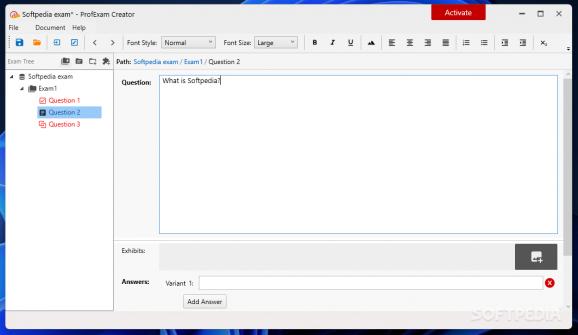Create exams for your students and access them without difficulty by turning to this utility that features two reliable components. #Exam creator #Create exam #Practice exam #Exam #Question #Practice
Being a teacher also requires you to put your students’ progress and knowledge to a test via exams and written assignments. While some still prefer the traditional pen and paper to build up questions in a test, others use, what do you think, an app! Because there is an app for everything in the era of technology, right?
ProfExam Pro provides one of the easiest and fastest ways to create exams with all types of questions, thanks to an intuitive visual editor and an integrated simulator to help you check out the final experience of the student while taking the exam.
As already mentioned, there are two different applications available in ProfExam Pro, namely ProfExam Creator and ProfExam Simulator. Their names speak for themselves, so it is pretty easy to figure out what each application does.
There are no samples available in ProfExam Pro but, honestly, it is so easy to create a test that samples are not needed. You start by creating an exam which, in turn, can contain testlets and question sets or individual questions. In other words, ProfExam Creator gives you full freedom in creating your test.
Several question types are available: tests include both multiple choice and single answer questions, type answer questions that provide freedom of speech, point and shoot or drag and drop questions, each with their own particularities. Some types of questions can include images, which comes quite in handy.
ProfExam Creator can host multiple exams, allowing you to edit them whenever needed. Aside from creating tests from scratch, you can also import existing tests from files, in PDF, RTF or text format.
The other application that comes along with ProfExam Pro is the ProfExam Simulator. Its main purpose is to allow the exam creator (the teacher) to experience the test exactly as the student will. The simulator allows editing and viewing the EXAM file generated by ProfExam Creator.
The simulator displays all the questions in human-readable form, with custom colors, font size and layout. The test can be displayed on full screen, if needed.
ProfExam Pro combines a rich-media editor with an integrated error detector and an exam simulator to help you generate full-featured exams for any educational project that requires knowledge testing. Aside from designing the questions, you can configure required examination parameters and check out how a students’ experience with the exam will be.
ProfExam Pro 8.0.24100.2159
add to watchlist add to download basket send us an update REPORT- runs on:
-
Windows 11
Windows 10 32/64 bit
Windows 8 32/64 bit
Windows 7 32/64 bit - file size:
- 6.8 MB
- filename:
- profexam-creator.zip
- main category:
- Others
- developer:
- visit homepage
Bitdefender Antivirus Free
ShareX
Microsoft Teams
7-Zip
paint.net
Zoom Client
IrfanView
Windows Sandbox Launcher
calibre
4k Video Downloader
- Windows Sandbox Launcher
- calibre
- 4k Video Downloader
- Bitdefender Antivirus Free
- ShareX
- Microsoft Teams
- 7-Zip
- paint.net
- Zoom Client
- IrfanView