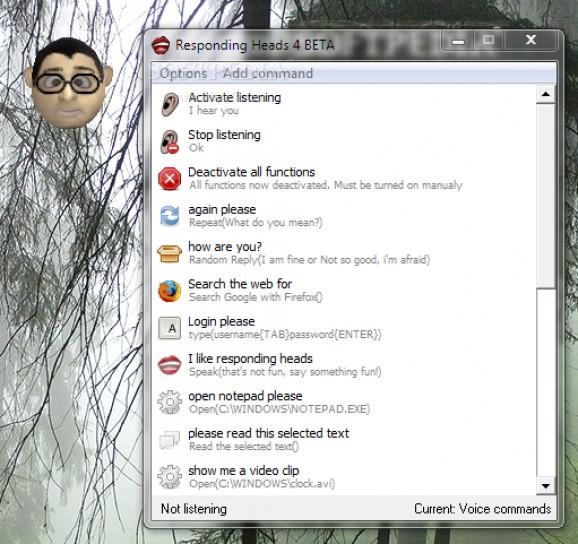Control your computer using your voice so you can launch applications, write text or have it read to you easier, with the help of this handy utility. #Voice2command #Speak to PC #Voice recognition #Communicate #Recognition #Speak
With the advancement in computer technology and recognition systems, various accessibility utilities became available. Face recognition and finger print readers are some of the most commonly used, but voice recognition is not to be disconsidered. Responding Heads is only one of the many applications used to literally make the computer understand you and talk back.
One of the main requirements before getting to enjoy talking to your computer is a microphone. Right from the setup process, you are taken through a series of steps that require you to specify the type of microphone used, as well as its placement and a few test cases, to ensure that no problems occur during usage.
However, the application is strictly dependent of the Microsoft Voice Recognition feature, with the help of which you can later on modify settings if not done properly in the setup process. As the name suggests, launching the application brings up a small human like head on your desktop.
By default, your new companion knows only a few tricks, such as to listen to you, stop listening or speaking, as well as go to sleep, function that temporarily disables it. In order to fully communicate, you need to manually edit each trick you want it to perform.
All options become visible in a small context menu that lets you edit commands, toggle auto listening, enable a response line, as well as a few others. Cleverly entitled “Edit brain”, this option brings up a new window where commands are displayed.
The application lets you add scripts, open files, speak a given line, type a piece of text or even read the currently selected text. Regardless of the resulting action, you need to write down a piece of text you need to speak, acting like a trigger.
Overall, it all works fine with tests performed on Windows XP, managing to run applications, be informed of date and time, have text read and a lot more without pressing a button. Unfortunately, it didn't respond to any commands in newer versions of Windows, which is slightly disappointing and makes it lack practicability.
Taking everything into consideration, we can say that Responding Heads could have been a step forward in accessibility, but lack of compatibility with latest Windows versions leaves a little something to be desired. However, if you're still using XP and want a quicker way to launch applications, this might be what you're looking for.
Responding Heads 4.0 Beta / 3.5
add to watchlist add to download basket send us an update REPORT- runs on:
- Windows All
- file size:
- 50 MB
- filename:
- Respondingheads4.msi
- main category:
- Others
- developer:
- visit homepage
paint.net
ShareX
calibre
Bitdefender Antivirus Free
Microsoft Teams
4k Video Downloader
IrfanView
Windows Sandbox Launcher
Zoom Client
7-Zip
- Windows Sandbox Launcher
- Zoom Client
- 7-Zip
- paint.net
- ShareX
- calibre
- Bitdefender Antivirus Free
- Microsoft Teams
- 4k Video Downloader
- IrfanView