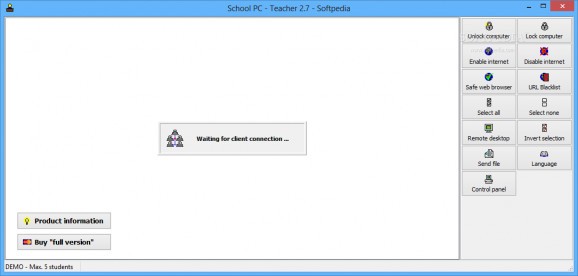Manage computers at schools and training centers, lock or unlock computers remotely as well as to enable browsing on the Internet. #Classroom management #Computer classroom #Computer management #Classroom #School #Teacher
School PC is specifically designed for educational institutions and training centers that use computers as a method to teach children and interact with the students. Based on a client-server architecture, it provides teachers with the means to control the activity of the students and control their computers remotely if needed.
The client side must be deployed on all the monitored computers, while the teacher side enables the administrator to control student workstations remotely. School PC also works with multiple computer classrooms, assigning a number to each for easier identification.
A non-administrative account is required to install the client, which cannot be closed using standard methods. The server waits for incoming TCP or UDP connections, listening to port 55000. Please note that you must configure your personal or Windows firewall to allow communication for School PC since, otherwise, the client cannot connect to the server.
The teacher's application comes with a simple interface comprising various commands that can be performed for all the selected clients. You can remotely lock or unlock computers, enable or deactivate Internet access, or reboot, shutdown, sleep, and wake up the target workstations.
Additional options enable you to open a secure web browser on the target PC, which prevents the access to blacklisted websites. This way, the teacher can prevent students from opening social networks or other websites during class. Remote connections are also possible.
School PC is a handy tool that can be easily deployed in any educational institution. It facilitates communication between students and their teachers while also easing learning and teaching.
The teacher can send files to remote computers, but cannot send simple text messages to communicate with students. While the desktop projector can be a handy tool for new lessons, having a quiz section to take quick tests would also add to its value.
System requirements
- Local Area Network, protocol TCP/IP.
- Administrator's rights
Limitations in the unregistered version
- Maximum 5 students
School PC 3.6.40.180
add to watchlist add to download basket send us an update REPORT- runs on:
-
Windows 10 32/64 bit
Windows 8 32/64 bit
Windows 7 32/64 bit
Windows Vista 32/64 bit
Windows XP - file size:
- 3.9 MB
- filename:
- schoolpcsetup.exe
- main category:
- Others
- developer:
- visit homepage
Bitdefender Antivirus Free
Microsoft Teams
Windows Sandbox Launcher
7-Zip
4k Video Downloader
Context Menu Manager
Zoom Client
IrfanView
ShareX
calibre
- IrfanView
- ShareX
- calibre
- Bitdefender Antivirus Free
- Microsoft Teams
- Windows Sandbox Launcher
- 7-Zip
- 4k Video Downloader
- Context Menu Manager
- Zoom Client