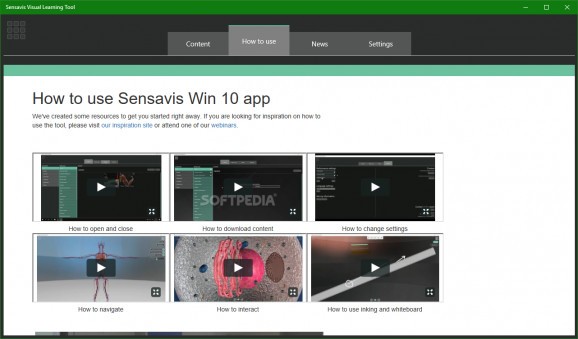Turn the dreary process of learning into an extremely enjoyable and fun activity with the help of this exciting educational tool. #Fun education #Learning help #Educational app #Visual #Learning #Tool
Just like every other aspect of our lives, learning is also evolving, branching out to be even more different than the traditional method, thus trying to appeal towards children and students who perceive it as a dreary chore. Sensavis Visual Learning Tool is an interactive educational tool aimed at bringing the process of learning to the XXIst century.
By its namesake, Sensavis Visual Learning Tool relies on visual learning methods, primarily lessons that make great use of high-quality 3D models. It doesn't matter if you're interested in human anatomy classes or chemical compound bonds, they are all masterfully rendered. Knowing this, you'd get the impression that the app takes up a lot of disk space, but that is not the case. When you first install it, the app has no lessons downloaded, as each one can be downloaded later, separately. Once you are done learning from that particular topic, you can delete the lesson form your drive to free up disk space.
Currently, Sensavis Visual Learning Tool covers a wide variety of topics from 6 different subjects, namely biology, chemistry, engineering, geography, mathematics, and physics. One thing worth mentioning is that those of you that have older PCs might encounter some problems while running this app, even without any lessons downloaded. This is because it was noticed that just by having the app running in the background idly, it would cause the occasional mouse freeze or slowed movements. This problem seems only to intensify when opening a downloaded lesson, especially when trying to manipulate any of the 3D models.
Like many other similar apps, Sensavis Visual Learning Tool tries to make learning appeal to young audiences by making use of beautiful 3D models. While it does manage to accomplish this, the lack of optimization and high system resource requirements make other similar apps a better alternative.
Sensavis Visual Learning Tool 3.0.19.0
add to watchlist add to download basket send us an update REPORT- runs on:
- Windows 10 32/64 bit
- file size:
- 17.3 MB
- main category:
- Others
- developer:
- visit homepage
Windows Sandbox Launcher
Bitdefender Antivirus Free
7-Zip
ShareX
4k Video Downloader
IrfanView
Microsoft Teams
calibre
Context Menu Manager
Zoom Client
- calibre
- Context Menu Manager
- Zoom Client
- Windows Sandbox Launcher
- Bitdefender Antivirus Free
- 7-Zip
- ShareX
- 4k Video Downloader
- IrfanView
- Microsoft Teams