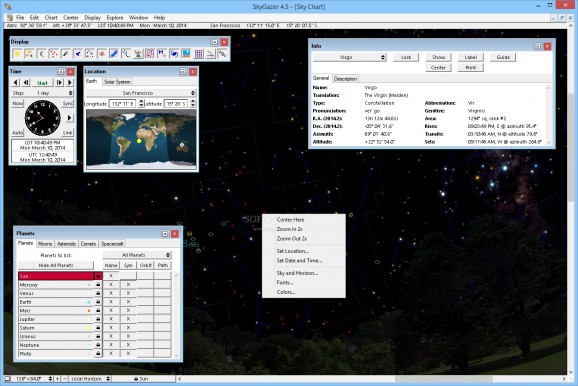A fast and simple to use application that helps you virtually explore stars and constellations, displaying extensive information about every star or space object. #Sky chart #Star chart #Solar system viewer #Solar system #Comet #Nebula
SkyGazer is a lightweight Windows application whose purpose is to help you view the sky from any place on Earth or in the solar system, explore the stars, star clusters, nebulae, and galaxies, as well as learn the names of the bright stars and watch the changing positions of the planets.
It comes packed with many dedicated parameters, so the layout may seem a bit overwhelming for rookies. You need to take some time and explore each built-in feature or consult the comprehensive help manual for making the most out of this utility.
There are several floating panels which provide information about the time, location, and display for helping you control the simulated time, observe a preferred location, and explore the items embedded in the sky chart window.
You can create and use as many sky chart windows as you need for displaying the sky at a particular time and location and viewing the stars, planets, constellation, horizon, and other elements.
SkyGazer gives you the possibility to zoom in or out of the sky, show the azimuth and altitude, as well as double-click on any area of the sky for getting information about the objects, such as name, translation, type, area, transits, and description (history and mythology, notable objects).
What’s more, you are allowed to lock an object, such as a planet, comet, asteroid, or a start for following its motion, set the location, date and time, as well as use the mouse and keyboard commands to let you control the display of the sky in the chart windows.
The time panel displays and controls the flow of time, and lets you drag the hands of the clock to change the time, choose to show the LMT (Local Mean Time) or UTC (Universal Time) on the clock, automatically update the front sky chart windows as your computer clock’s time changes, and synchronize sky chart windows to have the same simulated time.
SkyGazer enables you to show or hide the sun, planets, moon, asteroids, comets, spacecrafts, stars, constellation lines, figures, and boundaries, Messier objects, sky images, Milky Way, deep sky objects, coordinate grids, reference lines and points, labels, and natural sky background.
Other notable characteristics worth mentioning are represented by the possibility to export pictures of the sky to PICT, BMP, TIFF, or JPG file format, print data, simulate the Earth cycles over a past period of time and view the shift in constellations, observe the phases of the planets, and check the positions of the nearby stars in relation to the sun.
SkyGazer offers a decent feature package for helping you explore the space. It can be used as an education tool for introducing students to the world of astronomy.
What's new in SkyGazer 4.5.7:
- Restored code which displays the current position angle and separation of visual binary stars in the "Physical" tab of the Info Panel.
- The compass and altimeter displayed in the lower right corner of sky chart windows now update correctly if the chart is dragged while scroll bars are hidden.
- A crash that occurred while displaying planet trails has been fixed.
- Messier 40 and Caldwell 100 have been added to the database. A few common names for deep sky objects have been added and/or corrected; duplicate entries for NGC 7582 have been removed.
SkyGazer 4.5.7
add to watchlist add to download basket send us an update REPORT- runs on:
- Windows All
- file size:
- 147 MB
- filename:
- SkyGazer457CDSetup.exe
- main category:
- Others
- developer:
- visit homepage
Windows Sandbox Launcher
ShareX
Context Menu Manager
Bitdefender Antivirus Free
4k Video Downloader
IrfanView
Microsoft Teams
calibre
7-Zip
Zoom Client
- calibre
- 7-Zip
- Zoom Client
- Windows Sandbox Launcher
- ShareX
- Context Menu Manager
- Bitdefender Antivirus Free
- 4k Video Downloader
- IrfanView
- Microsoft Teams