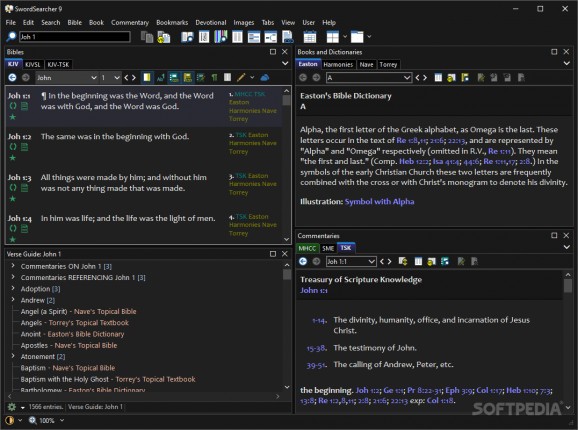Study the King James Version of the Bible, access psalms, related books, dictionaries and commentaries, create bookmarks and manage them. #Bible research #Bible study #Bible search #Bible #Verse #Dictionary
SwordSearcher is a software tool developed specifically to help believers in studying the Holy Book, by providing them access to many reference materials such as dictionaries, commentaries and proverbs.
The installation process runs smooth, as there no unpleasant surprises incorporated and you can go through it a few seconds. Once you are done with it, you are brought to an interface which at first might seem cluttered, yet it is quite well-organized. It encompasses a menu bar, several buttons and a few panes which enable you to quickly access the myriad of information encloses.
Moreover, extensive Help contents are provided thus ensuring that even users with less experience can learn how to handle it with ease.
This software application includes the King James Version of the Bible, and enables you to easily browse its books and chapters through drop-down menus.
In addition to that, in order panes, you can access the Easton Illustrated Bible Dictionary, Nave’s Topical Bible, Torrey’s Topical Textbook and harmonies and chronologies compiled from various sources. Commentaries including Matthew Henry's Concise Commentary, Spurgeon's Morning and Evening Devotional and the Treasury of Scripture Knowledge are also integrated, so that you can easily read explanations for some passages and different stand points.
A search function is integrated, allowing you to find specific phrases or verses with just a few clicks, while you can also highlight certain elements and add bookmarks, so as to remember important ideas.
It is possible to copy verses, comments, book entries or references, as well as send them to a printer, or export them to the hard drive using a HTML or TXT format. Moreover, settings can also be saved to the computer with a SSSETTINGS file extension, so as to be sure you do not loose important information.
SwordSearcher proves to a well-rounded and efficient piece of software, dedicated to helping people studying the Bible. The interface is user-friendly, all tasks are performed in a timely manner, the CPU and memory usage is quite insignificant and there are plenty of options integrated to keep you busy for quite a while.
What's new in SwordSearcher 9.1.1.24114:
- New modules:
- James Hastings' Great Texts of the Bible (commentary) [jhTexts], 1910-1914. A 20 volume work of extensive topical and expository content.
- Lange's Commentary on the Holy Scriptures [Lange], 1871-1899. A 63 volume commentary translated into English under the supervision of Philip Schaff. This commentary is presented in a "chapter-based" format to preserve the flow and intent of the author.
SwordSearcher 9.1.1.24114
add to watchlist add to download basket send us an update REPORT- runs on:
-
Windows 11
Windows 10 32/64 bit
Windows 8 32/64 bit - file size:
- 60 MB
- filename:
- SwordSearcher-Setup.exe
- main category:
- Others
- developer:
- visit homepage
Zoom Client
7-Zip
calibre
ShareX
Microsoft Teams
Context Menu Manager
Bitdefender Antivirus Free
4k Video Downloader
Windows Sandbox Launcher
IrfanView
- 4k Video Downloader
- Windows Sandbox Launcher
- IrfanView
- Zoom Client
- 7-Zip
- calibre
- ShareX
- Microsoft Teams
- Context Menu Manager
- Bitdefender Antivirus Free