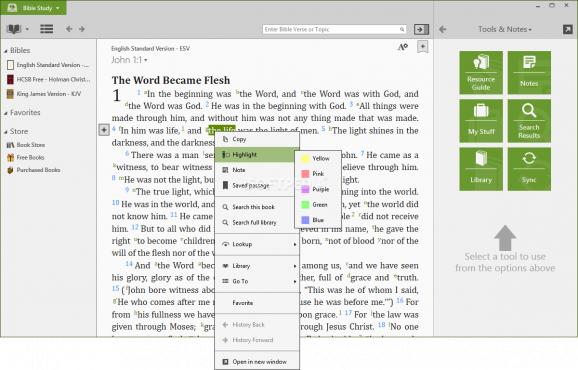Useful tool to quickly navigate to a Bible verse, various books and publications, take notes, highlight sentences and bookmark favorite passages across multiple translations. #Bible reader #Read eBook #Access online library #Read #Reader #Highlight
All around the world, every country follows different religious rules and prays to their own God. Each individual is unique in its own way and when it comes to discussing the Bible the opinions are diverse. We all remember when our parents advised us to read the Bible to help us form our personality and knowledge much easier. With time, we stopped using the physical book and we directed our attention toward a better and simpler way of studying it that being the digital editions.
Bible+ is one of the few programs over the Internet that offers an uncomplicated method for viewing and interpreting a multitude of popular and less known Bibles, religious books and publications. The application lets you read ebooks, highlight important content and browse an extensive online library to download new items.
It's wrapped in a modern and well-organized interface divided into a quick menu on the left side of the window to gain access to all the records and favorite ones, along with the store. The book occupies most of the space and on the right you can open another item to compare or read them simultaneously, or browse the resource guide, library, notes, personal stuff and search function.
From the main menu, you can go to different verses from both the Old and New Testament, the Genesis, Exodus, Psalms, Proverbs or specific apostles books. If you want to manage and shop for new items, is recommended to create a new account on the developer's website. You can look up for particular terms in all the records and highlight with a custom color an important phrase.
Plus, you have the option to add personalized notes to a specific location, create distinct categories, enter tags and assign an icon from the gallery. You can view all the memos, highlights and bookmarked pages in "My Stuff" tab. What's more, the tool lets you adjust the text margin, increase and decrease the font size and customize the overall appearance of the program.
The bottom line is that Bible+ is a reliable and cultural application that comes in handy for those who wish or plan to read and study different Bibles, publications and textbooks, as well as insert explanations, highlight essential sentences and manage their library.
Bible+ 6.1.1.1994
add to watchlist add to download basket send us an update REPORT- PRICE: Free
- runs on:
-
Windows 10 32/64 bit
Windows 8 32/64 bit
Windows 7 32/64 bit - file size:
- 101 MB
- filename:
- BibleStudySetup_6.1.1.exe
- main category:
- Others
- developer:
- visit homepage
Windows Sandbox Launcher
calibre
Zoom Client
ShareX
Microsoft Teams
IrfanView
paint.net
Bitdefender Antivirus Free
7-Zip
4k Video Downloader
- Bitdefender Antivirus Free
- 7-Zip
- 4k Video Downloader
- Windows Sandbox Launcher
- calibre
- Zoom Client
- ShareX
- Microsoft Teams
- IrfanView
- paint.net