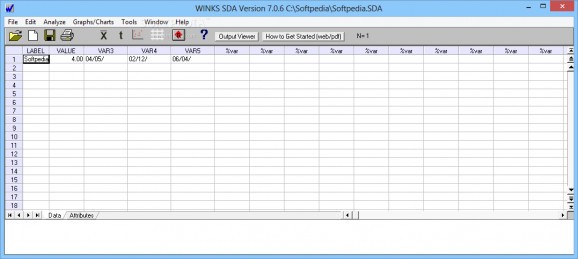An application that analyzes your statistical data and enables you to better understand and visualize the underlying information. #Data Analyzer #Statistic Analyzer #Data Analysis #Statistic #Analysis #Analyze
Statistical data can be hard to manage, especially if it involves large quantities of information and hard-to-follow notions. Most of the time, this data is contained into Excel spreadsheets, or even CSV documents that are even harder to work with, due to their lack of formatting.
WINKS SDA (Windows Kwikstat) is an application that analyzes all of this information for you, using a wide variety of statistical procedures that aim to properly explain the results and even generate graphs to help you better visualize the data. It can also interpret the conclusions and allows you to manually enter your own data into a familiar spreadsheet format.
In case the information is stored in another document, the utility enables you to import a wide variety of files and retrieve the values from them, while also arranging them in table form for your convenience. The supported formats include Microsoft Excel spreadsheets, plain text files and CSV documents.
The main purpose of the application is to help you make sense of your data, as well as interpret various statistical information. To that effect, WINKS SDA (Windows Kwikstat) comes with a wide range of calculations and operations you can perform on the data. Among these, you can find descriptive statistics, confidence intervals and crosstabulations, all of which aim to synthesize useful information from albeit confusing values and statistical data.
The utility can generate a wide array of graphs and charts based on the presented data, which can be used in presentations or for studying purposes, since they are much less difficult to follow than plain text information. You can choose between a multitude of pie and bar charts, histograms and even correlation matrices.
In the end, despite it being a tool for more experienced users who have a good understanding of statistics and data analysis, WINKS SDA (Windows Kwikstat) delivers a large amount of options and possibilities. The useful import function is also a nice addition, since you can easily bring data from other sources and make your work easier.
What's new in WINKS SDA (Windows Kwikstat) 7.0.6:
- Added ability to calculate new column of z-scores for numeric variables.
- Increased maximum groups to 40 for one-way ANOVA and one-way repeated measures (40 repeats).
- Added editor option to create indicator variables from categorical variables.
- Added Outcomes and Probabilities module that calculates combinations and permutations.
WINKS SDA (Windows Kwikstat) 7.0.6
add to watchlist add to download basket send us an update REPORT- runs on:
- Windows All
- file size:
- 25.2 MB
- filename:
- winks.exe
- main category:
- Others
- developer:
- visit homepage
IrfanView
Microsoft Teams
Bitdefender Antivirus Free
7-Zip
Zoom Client
calibre
Context Menu Manager
4k Video Downloader
ShareX
Windows Sandbox Launcher
- 4k Video Downloader
- ShareX
- Windows Sandbox Launcher
- IrfanView
- Microsoft Teams
- Bitdefender Antivirus Free
- 7-Zip
- Zoom Client
- calibre
- Context Menu Manager