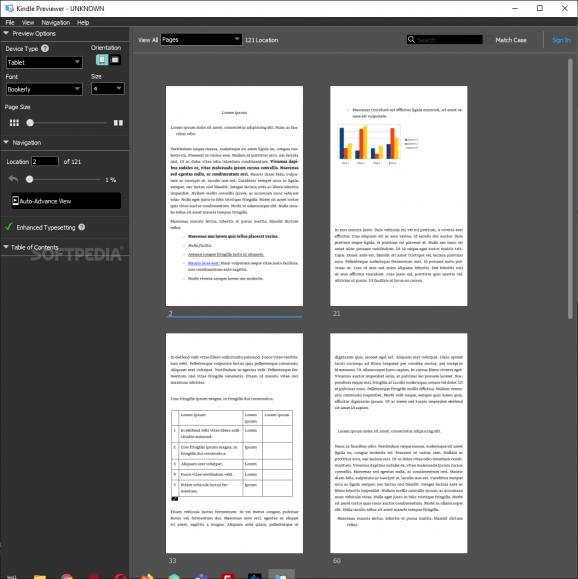Manage how e-books are shown on a Kindle, or other such portable device, through this simple-to-use software, which allows for font and page changes. #Kindle Device #Kindle Emulator #Kindle Ebook #Kindle #Emulator #Ebook
Reading on a phone or tablet makes a lot of sense: though physical books have an appeal of their own, if convenience is the primary factor, e-books are probably the way to go. Thus, it wasn't much of a surprise to see Kindle taking off: owning a device that was conceived to make reading books more convenient and hassle-free was something that sparked interest.
The reasons to use a Kindle or a phone to read your stuff off of are many, and as the world is slowly moving away from physical, software to further make reading things digitally exists to make life easier. That's how Kindle Previewer works: adjust your content to emulate a device, change the font, and see that everything is looks right to you.
The program is quite simple overall. Insert your stuff: various extensions are supported, such as .epub, .html, .docx, and some others. You might notice the absence of PDF extension support, and it does seem like that is indeed the case. Perhaps it has to do with how PDF documents handle formatting and changes to the text.
Regardless, this is a program that seeks to emulate reading on a phone or tablet, and to that end, it's good enough that users won't have a problem. You can change the device type, from tablet, phone, to Kindle, as well as modify the orientation. This is to ensure that everything is portrayed correctly on those types of devices.
Users can modify the font of their text through the click of a button, as well as alter the size of the text itself. A few fonts are available, and they're all legible, so pick the one that looks best to you. Different color modes are also available, which allow you to turn the color of the page from white to black, sepia, or green.
When navigating through a certain book, users can jump straight to the Table of Contents anytime, as well as go to a certain page directly.
Kindle Previewer is as simple as they come, but that doesn't mean that it's a software to overlook. It works as intended, and users who frequently read e-books are sure to appreciate it.
Download Hubs
Kindle Previewer is part of these download collections: Kindle Managers
Kindle Previewer 3.79.0
add to watchlist add to download basket send us an update REPORT- PRICE: Free
- runs on:
-
Windows 11
Windows 10 64 bit - file size:
- 342 MB
- filename:
- KindlePreviewerInstaller.exe
- main category:
- Others
- developer:
- visit homepage
7-Zip
ShareX
calibre
paint.net
Bitdefender Antivirus Free
Zoom Client
Microsoft Teams
IrfanView
4k Video Downloader
Windows Sandbox Launcher
- IrfanView
- 4k Video Downloader
- Windows Sandbox Launcher
- 7-Zip
- ShareX
- calibre
- paint.net
- Bitdefender Antivirus Free
- Zoom Client
- Microsoft Teams