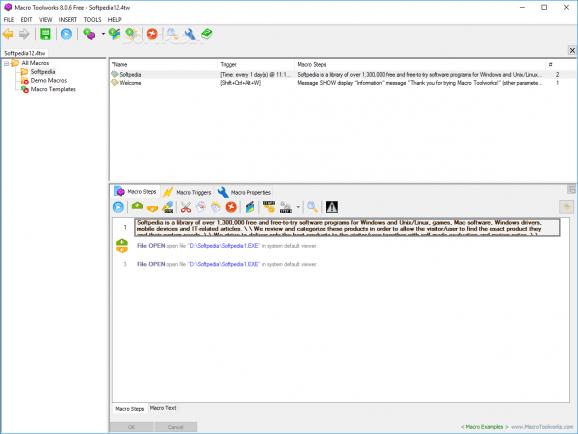A macro generator that allows you to easily create simple or advanced macros, by sequencing different actions, either custom or predefined together. #Create macro #Macro generator #Schedule macro #Macro #Automate #Trigger
Note: Softutils s.r.o. is a successor of Pitrinec Software. The Pitrinec’s Macro Toolworks and Perfect Keyboard products are replaced by the Macro Commander software maintaining the backward compatibility.
Repetitive tasks are among the main time wasters when working on the computer. As such, some developers thought out solutions for giving the users the possibility to automate certain actions and thus boost productivity.
Macro Toolworks Free is an automation application that permits recording macros and trigger them according to user’s needs. The automated task can be anything from inserting a predefined text string into the currently open application to running more complicated tasks in the background.
The main screen is far from being complicated and a more experienced users should be able to understand that this is an easy program to work with from a single glance at the application window.
Macros can be organized into folders and groups according to their purpose and trigger mode. Some demos are already available and you can run them to see what it is all about or come up with your own ideas.
To make things easier, the developer included a wizard to guide you through the entire process of creating a macro.
Populating the list with tasks carried automatically should not prove to be a tough job, even for less advanced users, who can always rely on the wizard to guide their steps.
However, creating a macro can be done in several ways, one of them being recording the mouse and keyboard activity and then rendering it when the assigned trigger (keyboard shortcut or mouse action) is activated.
However, for more complicated tasks there is the possibility to use commands. The simpler type are predefined for specific actions while a more complex way to create a macro is through the application’s programming language, which is quite simple. The latter is also suitable for tasks that can be carried out in the background.
Macro Toolworks Free provides various ways to create macros for automating repetitive tasks and none of them are complicated. A beginner user can start with the easier methods and climb on the ladder to making command-based macros.
What's new in Macro ToolWorks Free 9.4.6:
- Text shortcut reliability improvement.
- Fixed: "wait for image" command works on multiple monitors.
- Fixed: Macros started externally are queued and run in sequence (one by other).
- Significant performance improvement of loop commands.
Macro ToolWorks Free 9.4.6
add to watchlist add to download basket send us an update REPORT- runs on:
-
Windows 11
Windows Server 2016
Windows 10 32/64 bit
Windows Server 2012
Windows 2008 R2
Windows 2008 32/64 bit
Windows 2003
Windows 8 32/64 bit
Windows 7 32/64 bit
Windows Vista 32/64 bit - file size:
- 11.1 MB
- filename:
- mtw_free.exe
- main category:
- Others
- developer:
- visit homepage
ShareX
calibre
Context Menu Manager
Zoom Client
7-Zip
Bitdefender Antivirus Free
Microsoft Teams
4k Video Downloader
IrfanView
Windows Sandbox Launcher
- 4k Video Downloader
- IrfanView
- Windows Sandbox Launcher
- ShareX
- calibre
- Context Menu Manager
- Zoom Client
- 7-Zip
- Bitdefender Antivirus Free
- Microsoft Teams