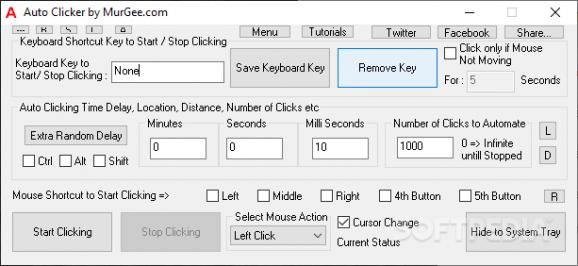A simple and useful piece of software that enables you to automatically click a desired location and apply a time delay between the clicks. #Automate Click #Mouse Clicker #Click Automation #Click #Clicker #Mouse
There is no room for mystery in Auto Clicker's name. This compact application comes to your aid every time you need to set up routines that revolve around applying random, or highly-accurate clicks. Triggering clicks can be executed by either keyboard or scheduled tasks.
The program's interface comes in a small package. The compressed layout might give off a cluttered, unorganized feel, but if you spend a couple of minutes decrypting everything, it will make sense. However, being unable to resize or at least maximize the interface will surely rub some users the wrong way.
The main panel can help one create a quick task. Fill in details like the type of click you wish applied, its corresponding hotkey, the clicking interval, and the delay period. Start clicking will execute the action, which will instruct the app to do its thing until the parameters halt it. If you didn't include time limitations in your task, use the Stop Clicking button to end it.
Setting up one task might be quick, but that's what entry-level users might look after. If you have some experience with such applications and look to just switch utilities, you should be aware of the advanced features included with this program.
You can create multiple tasks, place them in profiles, and schedule clicking jobs for whenever you see fit. Managing macros is included as well. Look for the Menu dropdown, open it and click on Advanced. A new work table will pop up. Inside this window, users can add tasks in bulks. Exporting such a list will generate a profile. You can then use profiles to switch between clicking jobs at will.
In conclusion, Auto Clicker is a neat application designed to help one create and deploy auto-clicking actions. It caters to both casual and advanced users. With plenty of functions and a straightforward process, this application can become a dependable companion for everyone interested in its abilities.
Download Hubs
Auto Clicker is part of these download collections: Mouse Autoclickers
Auto Clicker 19.3.2
add to watchlist add to download basket send us an update REPORT- runs on:
-
Windows 11
Windows 10 32/64 bit
Windows 8 32/64 bit
Windows 7 32/64 bit - file size:
- 665 KB
- filename:
- setup.exe
- main category:
- Others
- developer:
- visit homepage
Context Menu Manager
IrfanView
calibre
ShareX
Bitdefender Antivirus Free
Zoom Client
Windows Sandbox Launcher
4k Video Downloader
Microsoft Teams
7-Zip
- 4k Video Downloader
- Microsoft Teams
- 7-Zip
- Context Menu Manager
- IrfanView
- calibre
- ShareX
- Bitdefender Antivirus Free
- Zoom Client
- Windows Sandbox Launcher