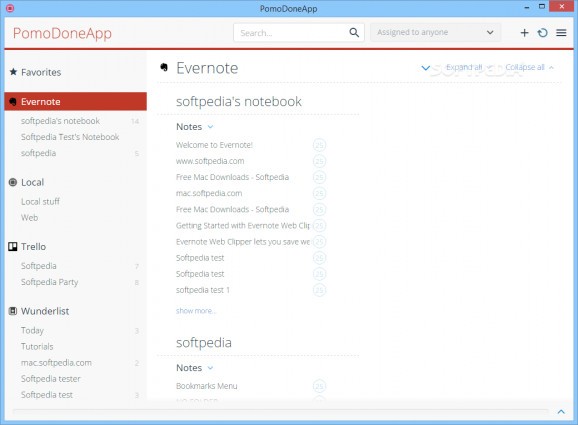Improve your productivity with the help of the famous Pomodoro technique by relying on this modern application that connects to some of the most popular task management services. #Pomodoro Technique #Productivity App #Task Management #Pomodoro #Productivity #Timer
If you are in the very least interested in self-improvement, then there is a good chance you may have heard about the Pomodoro technique.
The philosophy behind this method is to make you as focused and as creative as possible, by managing your work time into intervals of 25 minutes in length separated by short breaks of 5, 10 or 15 minutes.
By now, you might be thinking that this might be indeed a very efficient technique and should be part of our professional lives. Fortunately, someone has thought about that and, as a result, PomoDoneApp was born.
In just a few words, this is an Electron-based, uber-useful piece of software that aims to improve your overall productivity by connecting to some of the most popular task management services such as Wunderlist, Trello, Evernote, Basecamp, Slack, Toodledo, Jira and PivotalTracker, just to name a few.
Before you take advantage of what this application offers, you are first required to create an official PomoDone account and start to connect to various services. Please note that this is only possible via the app's web-based dashboard.
Once the connections are established, they should become visible within the app's main window in no time. If you feel any delay at all, just click the 'Sync' button from the top toolbar's right side.
We should also point out that the top toolbar also offers you the possibility to search for any specific projects, to add new tasks and access the app's main menu.
Basically, all your connected services should appear on the left-sided panel and your current projects on the right side of the main window. By hovering with the cursor above any element, from any of the connected services, you can easily start the timer for any specific tasks.
Once the timer has started, the app goes into a sort of 'no-distractions mode' where all you get to see is a graphical representation and an analog timer.
At this point, you can pause the timer, stop it altogether or switch between tasks. The program allows you to set the time length for the following break and enable or disable its autobreak feature.
Since the app smoothly integrates itself with your computer's taskbar, it is also worth mentioning that you can use its unobtrusive taskbar menu to perform a broad range of useful tasks.
To conclude, PomoDoneApp provides you with a streamlined method of getting the best out of the famous Pomodoro technique by integrating itself with the most comprehensive task management services out there.
PomoDoneApp 1.5.1545
add to watchlist add to download basket send us an update REPORT- runs on:
-
Windows 11
Windows 10 32/64 bit
Windows 8 32/64 bit
Windows 7 32/64 bit - file size:
- 47.1 MB
- filename:
- PomoDoneApp Setup 1.5.1534.exe
- main category:
- Others
- developer:
- visit homepage
7-Zip
Bitdefender Antivirus Free
calibre
paint.net
IrfanView
ShareX
Windows Sandbox Launcher
Zoom Client
Microsoft Teams
4k Video Downloader
- Zoom Client
- Microsoft Teams
- 4k Video Downloader
- 7-Zip
- Bitdefender Antivirus Free
- calibre
- paint.net
- IrfanView
- ShareX
- Windows Sandbox Launcher