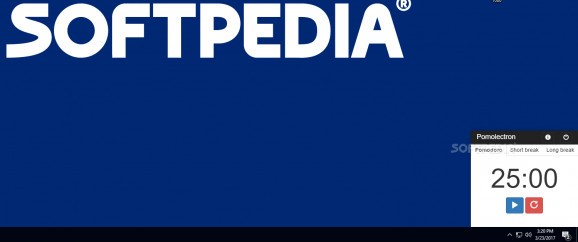A simplistic Electron-based application that lives in your computer's taskbar and allows you to time your work sessions using the famous Pomodoro technique. #Pomodoro Application #Pomodoro Technique #Pomodoro Timer #Pomodoro #Session #Timer
Keeping distractions at bay, maintaining short term motivation and decreasing mental fatigue are just some of the reasons why you should at least give the Pomodoro technique a chance.
If this productivity-orientated is right for you, then you can either employ any humdrum stopwatch, or you could install a specialized application like, for example, Pomolectron.
Its name is part representative of the aforementioned technique, and part of the framework with the help of which is was built namely Electron. Before we go even further, you should know that this simplistic app works on all major OSes out there, namely Windows, macOS, and Linux.
To get started, download the app's package, unzip the archive, and run Pomolectron via its designated executable file. Don't set your expectations too high, though. The fact that this utility was designed with utter-straightforwardness in mind becomes evident from the first second you launch it.
Its compact UI can be summoned via the taskbar icon and, just as you can imagine, working with this app is practically a walk in the park. Basically, there are three, self-explanatory sections, Pomodoro, Short break, and Long break.
Each section hosts three buttons that allow you to start, stop and reset the timers, and that's about it. Regarding extra features, it's worth pointing out that Pomolectron notifies you when the time is up via native system notifications.
Unfortunately, there are no customization options. And, since we're on the subject, we have to say that it would have been nice if the app would have at least allowed you to add customizable alarms. A "launch at system startup" feature would have also been quite useful, but we have a feeling that it's on the developer's to-do list for the upcoming versions of Pomolectron.
To end with, if you're looking for a bare-bones yet modern-looking Pomodoro application for your computer's desktop then there's really no reason not to give Pomoelectron a quick try-out.
What's new in Pomolectron 1.1.0:
- Made the design of the app more visually pleasing and sleek by removing the extra spaces. Added new buttons with Glyphicons instead of text buttons.
- Refactored the code.
- Changed notifications icon.
Pomolectron 1.1.0
add to watchlist add to download basket send us an update REPORT- runs on:
-
Windows 10 32/64 bit
Windows 8 32/64 bit
Windows 7 32/64 bit - file size:
- 51.3 MB
- filename:
- Pomolectron-win32-x64.zip
- main category:
- Others
- developer:
- visit homepage
Microsoft Teams
Zoom Client
IrfanView
7-Zip
ShareX
paint.net
4k Video Downloader
calibre
Bitdefender Antivirus Free
Windows Sandbox Launcher
- calibre
- Bitdefender Antivirus Free
- Windows Sandbox Launcher
- Microsoft Teams
- Zoom Client
- IrfanView
- 7-Zip
- ShareX
- paint.net
- 4k Video Downloader