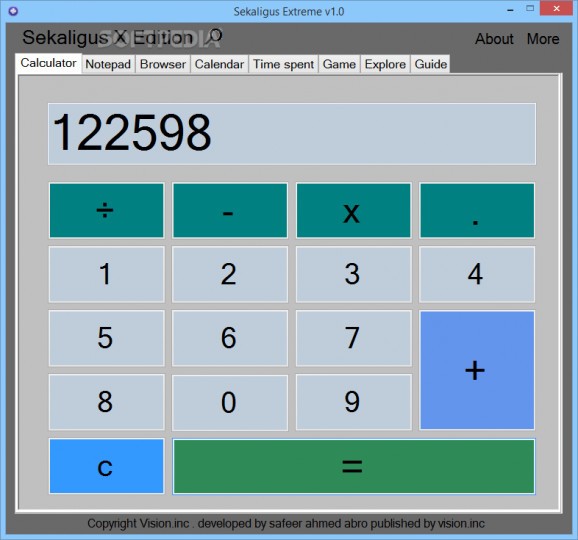A simple and lightweight application that provides you with several handy tool from a single compact location on your computer screen. #Desktop calculator #Web browser #Desktop calendar #Calculator #Notepad #Calendar
Sekaligus Extreme is a basic yet user-friendly software solution whose main function consists of offering you quick access to a set of useful tools, such as a calculator, a notepad or a calendar.
The program relies on a tabbed interface, making it easy to keep all its utilities under a single ‘roof’, all of them being just a click away.
While it may not be the most complex of applications, Sekaligus Extreme is extremely intuitive, being a match for computer novices, as it elicits a minimal level of experience from you.
Using the ‘Calculator’ tab, you can perform common mathematical operations, specifically additions, subtractions, multiplications and divisions; more advanced tasks are beyond its capabilities.
The ‘Notepad’ component enables you to write down ideas or thoughts, then save them to a preferred location on your PC, to TXT format. It too only features basic editing functions, but allows you to modify the font and its size, from the ‘Options’ menu.
The ‘Browser’ tool of Sekaligus Extreme lets you to surf the Internet and visit webpages in a non-adjustable window. However, its capabilities are rather limited and seems to encounter certain difficulties when trying to access a web page by entering its URL. This will require further enhancement, if it is to compete with other browsers on the market.
The ‘Calendar’ section of the utility allows you to view the dates for up to nine months in advance, making it easier to plan ahead. In the ‘Time Spent’ tab, you will learn for how long you have been using Sekaligus Extreme, while the ‘Game’ section will simply count your mouse clicks.
Sekaligus Extreme proves to be a useful and practical application that brings together several tools, in one compact interface, enabling you to get more done by note having to constantly move from one window to another.
Sekaligus Extreme 1.0
add to watchlist add to download basket send us an update REPORT- runs on:
-
Windows 8
Windows 7
Windows Vista
Windows XP - file size:
- 495 KB
- filename:
- sekaligus by vision.zip
- main category:
- Others
- developer:
- visit homepage
ShareX
IrfanView
Zoom Client
4k Video Downloader
calibre
7-Zip
Bitdefender Antivirus Free
Windows Sandbox Launcher
Microsoft Teams
Context Menu Manager
- Windows Sandbox Launcher
- Microsoft Teams
- Context Menu Manager
- ShareX
- IrfanView
- Zoom Client
- 4k Video Downloader
- calibre
- 7-Zip
- Bitdefender Antivirus Free