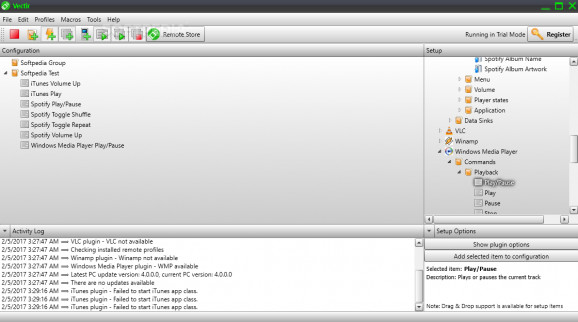Remotely control the computer from a nearby smartphone or tablet connected via Wireless, Bluetooth or Infrared, turn the remote device into a mouse or keyboard, and load media players easily. #Computer controller #WiFi remote control #Application controller #Controller #Macro #Bluetooth
This the free edition of Vectir, an advanced and intuitive software application that allows you to remotely control your computer from a smartphone or tablet, as long as the device is in range. It does this by installing a server component on the PC, together with a client module on the devices in question.
The program offers support for Android, Windows 8 Phone, Blackberry, Nokia and Java phone devices, whether they have a touchscreen or keyboard, and it permits clients to link to the server via Wireless, Bluetooth or Infrared.
The installation and configuration steps are rather simple, and Vectir includes documentation to help you do this. The utility comprises remote profiles specially designed for each device, since it automatically builds a simplified user interface. However, you are also given the opportunity to put together your own remote profile by dropping the elements in the design.
An important aspect worth mentioning is that Vectir Free provides only basic functionality to desktop remote control via smartphone or tablet. It only allows users to transform their remote device into a touchpad and use mouse controls as well as send keystrokes, all while observing changes on the computer's monitor (e.g. useful when the regular mouse or keyboard are not working).
Vectir features plugin support for several apps, such as iTunes, Winamp and Windows Media Player. It creates shortcuts to facilitate direct access to them, in order to play music and load movies in just a few swipes. On the other hand, users should at least test the full package of Vectir, which permits them to gain access to the desktop, explore directories, add remote menus, and more.
No error dialogs popped up in our tests, and the program did not hang or crash. It has a good response time to commands and works well, without triggering the operating system to hang, crash or pop up error messages.
Thanks to its intuitive and powerful options, Vectir delivers a fast, effective and interactive method to remotely control a desktop using a smartphone or tablet, and it is geared toward all types of users.
What's new in Vectir Free 4.1.0.0:
- Updates in this release:
- Updates ready for lock screen widgets in the app (Android coming soon)
- Signing certificate update
- Minor bug fixes
Vectir Free 4.1.0.0
add to watchlist add to download basket send us an update REPORT- runs on:
-
Windows 10 32/64 bit
Windows 8 32/64 bit
Windows 7 32/64 bit
Windows Vista 32/64 bit
Windows XP - file size:
- 42 MB
- filename:
- vectir-setup-free.zip
- main category:
- Others
- developer:
- visit homepage
Bitdefender Antivirus Free
7-Zip
Windows Sandbox Launcher
4k Video Downloader
Context Menu Manager
IrfanView
ShareX
Zoom Client
calibre
Microsoft Teams
- Zoom Client
- calibre
- Microsoft Teams
- Bitdefender Antivirus Free
- 7-Zip
- Windows Sandbox Launcher
- 4k Video Downloader
- Context Menu Manager
- IrfanView
- ShareX