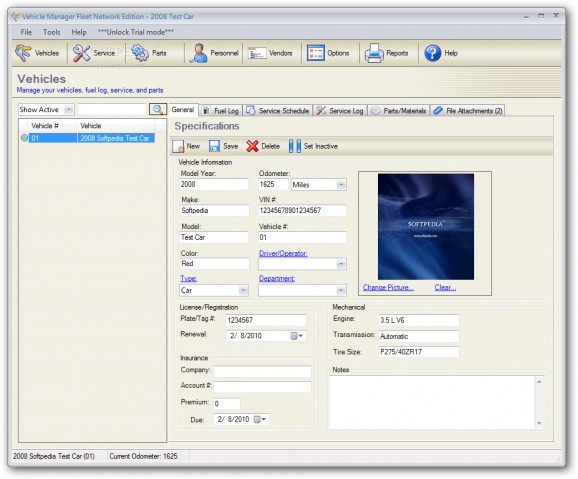Advanced fleet maintenance program that helps you monitor an unlimited number of vehicles and schedule recurring maintenance and inspection items. #Vehicle maintenance #Schedule repair #Vehicle tracker #Vehicle #Maintenance #Manage
Vehicle Manager Fleet Network Edition is an advanced software application whose purpose is to help you track your vehicle maintenance, contacts and vendors. It can be used with a remote Firebird server in order to store information about scheduled and completed maintenance, parts, expenses, usage and other details in a central database.
The GUI looks intuitive and employs a multi-tabbed layout for providing quick access to several vehicles, service items, parts, personnel, vendors, set of configuration options, as well as reports.
In case you have some questions regarding the functionality of the dedicated parameters, you can have a look at the help manual.
Storing vehicle information in your database can be done by providing details about the model, year, odometer, color, driver/operator, type (e.g. car, tractor, trailer, truck, van), license registration, and insurance (company, account and due date), as well as entering mechanical data about the engine, transmission and size.
You may assign a custom picture from your computer, add custom notes, set the current vehicle active or inactive, delete the selected vehicle, as well as perform searches.
Vehicle Manager Fleet Network Edition is able to display the complete fuel log history of your vehicle, and total fuel cost and average fuel efficiency. You may also print reports covering specific date ranges.
The program reveals a complete list with scheduled tasks for the selected vehicle. Plus, it makes use of colors in order to indicate whether the service is up-do-date (green), coming soon (yellow) or overdue (red).
You can also check out a list of service items that has been completed for the selected vehicle, and view detailed information about the date, service item (e.g. replace spark plugs, rotate tires, replace air filter), odometer and total cost.
The utility shows info about the parts and materials that have been used on a specific vehicle, and you can also store attachments for your vehicles. The attachments are saved in database and included when creating backups.
Vehicle Manager Fleet Network Edition gives you the freedom to add service items to a custom list, choose between several templates, as well as organize service items to a group and run scheduled task for an entire group.
You can track all parts that are used on any vehicle, personnel records (e.g. last and first name, license number, license expiration, mobile number, status), and vendors (e.g. main phone number, website, email address).
The application allows you to change the currency, volume, efficiency and odometer, and print or export a wide range of reports (e.g. fuel log details, service schedule, vehicle information, vehicle usage summary, part list) to PDF, HTML, RTF, CSV, XLS or other file format.
Last but not least, you may back up data so you can easily restore it in case you lose it, import vehicles, vendors, parts, personnel, and fuel log from CSV or plain text file format, as well as export data to XML or CSV files.
Vehicle Manager Fleet Network Edition comes with all the necessary tools for helping you monitor an unlimited number of vehicles and schedule recurring maintenance and inspection items. The intuitive layout makes this app approachable to beginners and professionals alike.
Vehicle Manager Fleet Network Edition 2024 (4.0.1008.0)
add to watchlist add to download basket send us an update REPORT- runs on:
- Windows All
- file size:
- 34.3 MB
- filename:
- VehicleManagerFleetNetworkSetup.exe
- main category:
- Others
- developer:
- visit homepage
7-Zip
Windows Sandbox Launcher
Microsoft Teams
Bitdefender Antivirus Free
Zoom Client
Context Menu Manager
4k Video Downloader
ShareX
calibre
IrfanView
- ShareX
- calibre
- IrfanView
- 7-Zip
- Windows Sandbox Launcher
- Microsoft Teams
- Bitdefender Antivirus Free
- Zoom Client
- Context Menu Manager
- 4k Video Downloader