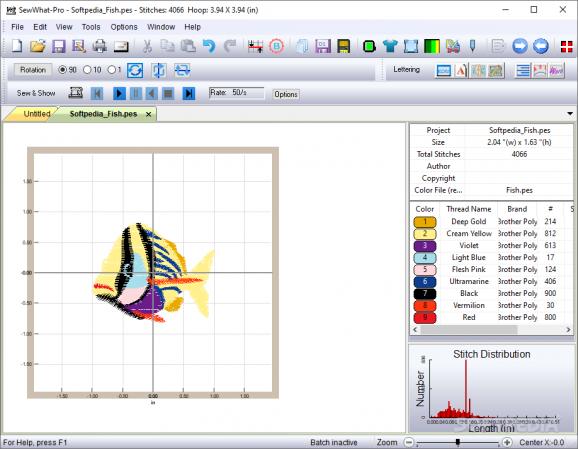Process embroidery files and plan how certain stitches will be performed with this tool that provides a wide range of practical and efficient tools. #Embroidery batch converter #Edit embroidery file #Change thread order #Emboidery #Edit #Editor
The constructive part of embroidery and sewing eventually did make its way into the digital world, and with the introduction of the traditional techniques into it, a new world of possibilities was uncovered. SewWhat-Pro was designed in order to offer users the means to load, visualize and edit embroidery files from various sources, through an impressive collection of tools for handling such data.
One of the great features of SewWhat-Pro, which became apparent right away, is the fact that it allows you to run several projects simultaneously, by having their corresponding files opened in the same instance, through a tab system.
This makes for an easy way to browse data, and coupled with the very detailed metadata offered in the side-panel, can help users achieve better efficiency in their workflow. More so, all the colors and stitch distribution can be easily previewed and adjusted from it.
A wide range of functions allows one to quickly adjust the look and characteristics of the loaded embroidery files, and doing so is offered either through dedicated buttons or, separate entries in the actual menus.
We believe that the on-screen controls offer good accessibility and allow users to control the parameters that constitute the embroidery in great detail. For those who might be concerned about the measurement units, there’s even an option to choose between metric or imperial.
Give SewWhat-Pro a try, if you seek a program to help you manage your embroidery files into a digital context, through a series of purpose-fit tools, which address some of the most common aspects that characterize such data.
SewWhat-Pro 4.6.8
add to watchlist add to download basket send us an update REPORT- runs on:
-
Windows 11
Windows 10 32/64 bit - file size:
- 12.4 MB
- filename:
- SewWhat-Pro32.msi
- main category:
- Others
- developer:
- visit homepage
Bitdefender Antivirus Free
IrfanView
Zoom Client
paint.net
ShareX
7-Zip
Windows Sandbox Launcher
Microsoft Teams
4k Video Downloader
calibre
- Microsoft Teams
- 4k Video Downloader
- calibre
- Bitdefender Antivirus Free
- IrfanView
- Zoom Client
- paint.net
- ShareX
- 7-Zip
- Windows Sandbox Launcher