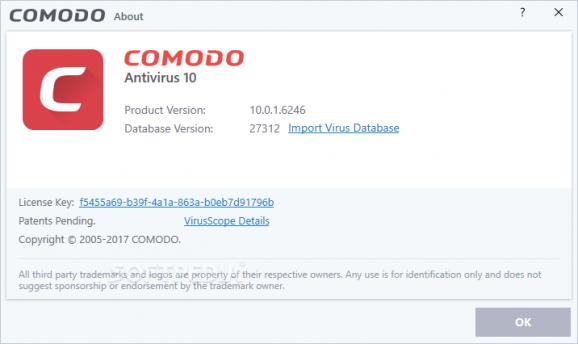Update your Comodo Antivirus or Internet Security database to its latest version by using this pack that can be easily deployed on your system. #Antivirus database #Offline update #Import database #Comodo #Database #Antivirus
Comodo Anti-Malware Database is a pack that consists of virus signatures, designed to help users update their Comodo Antivirus or Internet Security programs to the latest version.
Frequently updating the definitions of used antivirus or anti-malware software grants users better protection against bleeding-edge exploits. However, sometimes there might be some issues with the automatic updates, which explains the need for offline updaters, such as Comodo Anti-Malware Database.
Users can opt between two flavors of the updater; one of them was designed for Comodo Antivirus and Internet Security versions older than 5.5, while the other one can be deployed to versions 5.8 and newer.
Actually importing the database might be a bit tricky. Users need to open the main window of the app they need to update, click the "?" button and select the "About" option from the menu.
In the newly-opened pop-up window, users can notice an "Import Virus Database" button, which enables them to browse their computers for the offline database and deploy it to the antivirus software they're using. The version can be checked in the same "About" pop-up window.
System requirements
Download Hubs
Comodo Anti-Malware Database is part of these download collections: Virus Definitions
Comodo Anti-Malware Database 19-Apr-2024
add to watchlist add to download basket send us an update REPORT- runs on:
-
Windows 11
Windows 10 32/64 bit
Windows 8 32/64 bit
Windows 7 32/64 bit
Windows Vista 32/64 bit
Windows XP 32/64 bit - file size:
- 607 MB
- main category:
- Others
- developer:
- visit homepage
calibre
Windows Sandbox Launcher
Microsoft Teams
paint.net
ShareX
4k Video Downloader
Zoom Client
7-Zip
IrfanView
Bitdefender Antivirus Free
- 7-Zip
- IrfanView
- Bitdefender Antivirus Free
- calibre
- Windows Sandbox Launcher
- Microsoft Teams
- paint.net
- ShareX
- 4k Video Downloader
- Zoom Client