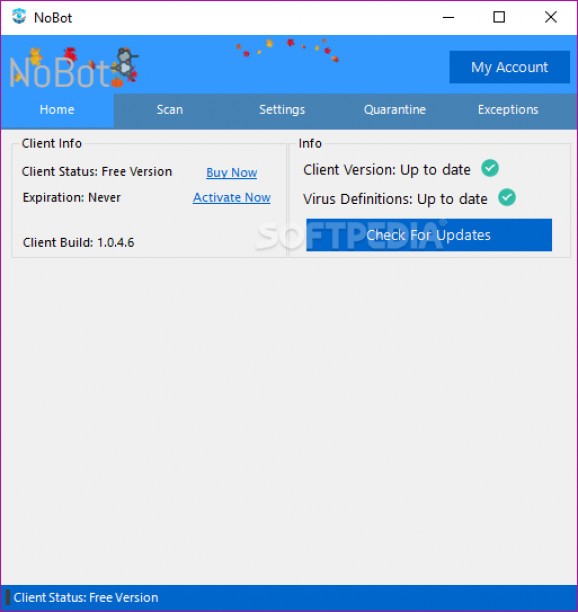Get rid of keyloggers, spyware, trackers, bots and other types of malware that made its way inconspicuously into your computer with this tool. #Registry scan #Malware detection #Remove malware #Scan #Clean #Remove
Whether it is because you installed an application from an untrustworthy source, you did not pay attention and added the optional bundle along with reputable software solutions or you just did not update your antivirus in a while, these are just a few ways malware can make its way into your computer.
NoBot is a tiny piece of software designed to help you remove spyware, trackers, miners and other potentially unwanted programs that you installed unknowingly or due to carelessness on your system.
The program does not require any setup, but rather you can run it immediately after you download it to your computer. Upon launch, you are welcomed by the home tab so you can check out whether the client version and the virus definitions are up to date. On a side note, you can use the check for updates button to download the latest definitions before you scan your PC.
The interface is comprised of five tabs that are representative for their roles, namely Home, Scan, Settings, Quarantine and Exceptions. While all options are marked by default, you can check out the Settings tab and configure what you prefer the tool to do when analyzing your system.
It is worth mentioning that if the application finds a well-known threat, it immediately puts it in the quarantine. If it was a false positive and you know the suspected file is not actually malware, then you can remove it with just one click.
You can add several files as exceptions, so that the application skips checking them when performing the scan. You should bear in mind that you can add only one file at a time and not a full directory.
In the eventuality that you noticed your computer is rather sluggish and the browsers have a weird behavior lately, then NoBot can perform a scan and help you remove the malware or PUP responsible.
What's new in NoBot 1.0.9.4:
- Small bug fix with "view file report" sometimes throwing an exception when invalid file types were selected. Now if a file report can't be generated no information will show on the report.
- Fixed a minor compatibility issue with older operating systems (Windows 10 and Windows 8.1) Windows 11 users were not effected.
- Addtional changes to Behavorial Detection have been implemented.
- VirusTotal analysis setting has been turned off by default. This is due to users accidentally submitting files to VT and experiencing slower scan times without realizing the option was turned on by default. You can still go into settings and enable the feature manually.
NoBot 1.0.9.4
add to watchlist add to download basket send us an update REPORT- runs on:
-
Windows 11
Windows 10 32/64 bit
Windows 8 32/64 bit
Windows 7 32/64 bit - file size:
- 3 MB
- filename:
- nobot_1.0.9.4.exe
- main category:
- Portable Software
- developer:
- visit homepage
Zoom Client
Microsoft Teams
Context Menu Manager
calibre
Bitdefender Antivirus Free
ShareX
Windows Sandbox Launcher
7-Zip
4k Video Downloader
IrfanView
- 7-Zip
- 4k Video Downloader
- IrfanView
- Zoom Client
- Microsoft Teams
- Context Menu Manager
- calibre
- Bitdefender Antivirus Free
- ShareX
- Windows Sandbox Launcher