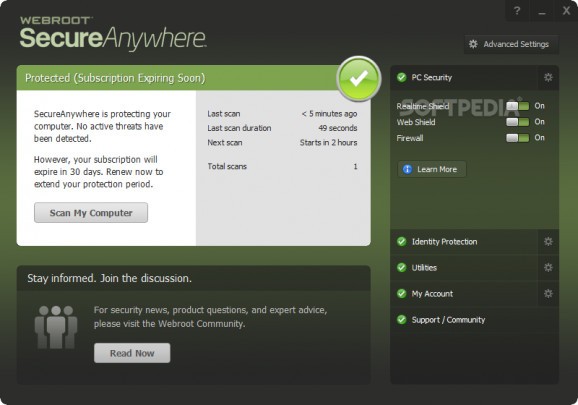A security tool that allows system administrators to protect multiple computers and enforce specific policies on them from a single, online console. #Endpoint protection #Antivirus protection #Business environment #Protection #Protect #Antivirus
Webroot SecureAnywhere Business Endpoint Protection is a piece of software designed to provide protection against spyware, malware and other threats within business environments.
The solution includes two different tools, namely an antivirus application, which is being deployed on the target computers, and an online console, which has been designed to provide administrators with various management features.
With the help of this tool, system admins can deploy the antivirus application in a matter of seconds, courtesy of its lightweight package. It has been designed to work alongside other security software, which means that it can be used on a multitude of computers without issue.
The online console can be accessed from any computer that has an Internet connection, allowing admins to enforce various policies and to check on the protection status of computers whenever they are.
The protection software can be setup with only a few mouse clicks. Each endpoint is connected to the console by means of a code, and automatically applies any of the policies that the admin has set for the group in which it is included, without user interaction.
Administrators can set the antivirus to remain hidden on the target computers, so as to make sure that users do not interfere with their settings. However, they can also set the programs to be locally configured.
The online console provides admins with the possibility to include computers in groups, which makes it easier for them to enforce specific policies on them. They can also check the status of all endpoints or on those included in specific groups with only a few mouse clicks.
The console offers fast access to reporting tools and logs, so that admins can stay better informed on the protection status of all computers. At the same time, it also allows them to view overrides and to create or delete them.
During our testing, we noticed that both the endpoint software and the online console offer fast performance capabilities, and that any change made to policies is applied almost instantly to the managed computers.
Webroot SecureAnywhere Business Endpoint Protection can easily prove a good option for system administrators interested in keeping a large number of computers secure effortlessly. It features a lightweight endpoint tool, paired with an intuitive online administrative console, for increased convenience.
Webroot SecureAnywhere Business Endpoint Protection 9.0.35.12
add to watchlist add to download basket send us an update REPORT- runs on:
-
Windows 11
Windows 10 32/64 bit
Windows 8 32/64 bit
Windows 7 32/64 bit - file size:
- 5.5 MB
- filename:
- wsainstall.exe
- main category:
- Portable Software
- developer:
- visit homepage
IrfanView
4k Video Downloader
Windows Sandbox Launcher
Zoom Client
Bitdefender Antivirus Free
paint.net
ShareX
Microsoft Teams
7-Zip
calibre
- Microsoft Teams
- 7-Zip
- calibre
- IrfanView
- 4k Video Downloader
- Windows Sandbox Launcher
- Zoom Client
- Bitdefender Antivirus Free
- paint.net
- ShareX