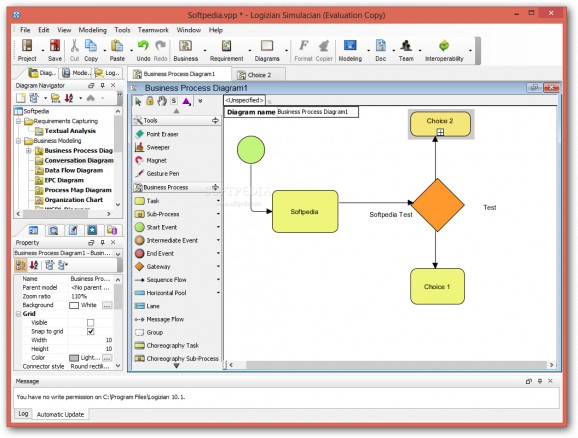A straightforward and reliable application that allows you to create and publish workflow diagrams, as well as define business operations and constraints. #Create process model #Business workflow diagram #Publish diagram #Diagram #Workflow #Model
Logizian Simulacian Portable is a comprehensive and effective software solution worth having when you need to collaborate better with your team and represent business processes and workflows in a graphical environment using UML (Unified Modeling Language), ERD (Entity relationship diagram), Overview and Chart diagrams.
Regardless of the level of expertise, you are able to create workflow design with ease, thanks to its intuitive and practical interface.
After setting the workspace directory where all your settings and diagrams will be saved, you can easily choose the type of diagram you want to work with. The left panel enables you to open a new organization chart or diagram, as well as export it to XML format. The main window enables you to complete your workflow by simply drag and drop the elements you are interested in.
With the help of Logizian Simulacian Portable you are able to write step-by-step procedures to each business process. By creating BPMN Conversation diagrams you can view how messages pass between pools. You are able to restore the connection between expanded and collapsed shapes automatically.
By accessing the Modeling menu, you can configure the stereotypes by changing the scrope to Workflow or Project and change the constraints, tagged value definitions and chart relations for each model element, manage business rule keywords and viewpoints, as well as configure default tagged values.
What’s more, Logizian Simulacian Portable enables you to identify and manage glossary items, then reuse them in all referencing projects. Every time you are modeling your own diagrams, you might want to record the vocabulary you use in your model so other users can understand each created diagram.
The ‘Glossary Grid’ diagram, which can be accessed from the Requirement section in the main toolbar, helps you to identify workflow elements from textual analysis. After specifying the grid name and selecting the scope you are interested in, you can create tasks in the pools and connect them with proper flows.
One important aspect that makes Logizian Simulacian Portable a great collaborative platform is the Teamwork feature that the program comes with. In this matter, you can easily share projects and diagrams with your coworkers. Also, each time you are committing your work, this feature allows you to create a version in background. This way, you can review or even roll back to a previous version if wrong modifications were performed.
Considering all of the above, Logizian Simulacian Portable proves to be a steady and effective solution when it comes to creating various diagrams and documenting your business processes.
Logizian Simulacian Portable 11.0 Build 20141203
add to watchlist add to download basket send us an update REPORT- runs on:
- Windows All
- file size:
- 196 MB
- filename:
- Logizian_Windows_NoInstall.zip
- main category:
- Portable Software
- developer:
- visit homepage
Microsoft Teams
paint.net
Windows Sandbox Launcher
Bitdefender Antivirus Free
7-Zip
ShareX
Zoom Client
4k Video Downloader
IrfanView
calibre
- 4k Video Downloader
- IrfanView
- calibre
- Microsoft Teams
- paint.net
- Windows Sandbox Launcher
- Bitdefender Antivirus Free
- 7-Zip
- ShareX
- Zoom Client