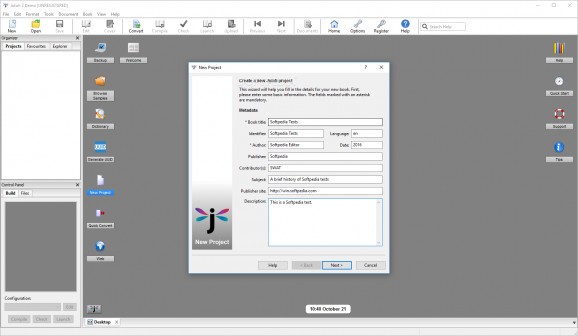Enables you to easily create electronic books in EPUB, MOBI, TXT, MP3, HTML and ODT formats, from existing files or from scratch. #EBook creator #EBook designer #Create eBook #EBook #EPub #Book
Portable Jutoh is a software utility which helps individuals make e-books for their readers from already existing documents or create their own projects.
This is the portable version on Jutoh, which means it does not require installation. It is possible to copy the program files to any location on the hard disk, in order to run the app from there, just by double-clicking the executable. In addition to that, people can use it on any computer they have access to, by dropping the aforementioned files to a USB flash drive or other similar portable storage device.
It is also important to remember that the Windows registry and Start menu/screen are not going to get updated with new entries.
The simple and intuitive interface is comprised of a folder structure, preview, log and error panels, as well as a desktop window. The latter enables you to access the most important actions available, such as new projects, web, quick start, and the list goes on.
This software tool enables you to create book sections, text, image, web link, shortcut, embedded font, media and source code documents. It is also possible to create snapshots and save them to the hard drive, browse and edit built-in samples, use a dictionary (Wiktionary), and enable tips and auto backup. Import is supported for TXT, HTML, XML, ODT, DOCX, EPUB and JPG, PNG, GIF and TIFF.
To sum up, Portable Jutoh is a piece of software which proves to be useful when it comes to creating e-books or converting files to other formats. CPU and memory usage is minimal, and response time is good.
Download Hubs
Portable Jutoh is part of these download collections: Make ePub
What's new in Portable Jutoh 3.16.4:
- Fixed a bug whereby renaming a string table didn't register after closing the Project Properties or Preferences dialog.
- Fixed a crash when moving a group of documents down using the Document | Move Document | Down button.
- Fixed a crash when a link's target document does not exist.
- Improved DOCX import of pictures and groups; some image rotations are now applied.
Portable Jutoh 3.16.4
add to watchlist add to download basket send us an update REPORT- portable version
- This is the portable version of the application. An installable version is also available: Jutoh
- runs on:
-
Windows 11
Windows 10 32/64 bit
Windows 8 32/64 bit
Windows 7 32/64 bit
Windows Vista 32/64 bit
Windows XP 32/64 bit - file size:
- 41.4 MB
- filename:
- Jutoh_Portable_3.16.paf.exe
- main category:
- Portable Software
- developer:
- visit homepage
7-Zip
Bitdefender Antivirus Free
Zoom Client
IrfanView
Windows Sandbox Launcher
4k Video Downloader
ShareX
Context Menu Manager
calibre
Microsoft Teams
- Context Menu Manager
- calibre
- Microsoft Teams
- 7-Zip
- Bitdefender Antivirus Free
- Zoom Client
- IrfanView
- Windows Sandbox Launcher
- 4k Video Downloader
- ShareX