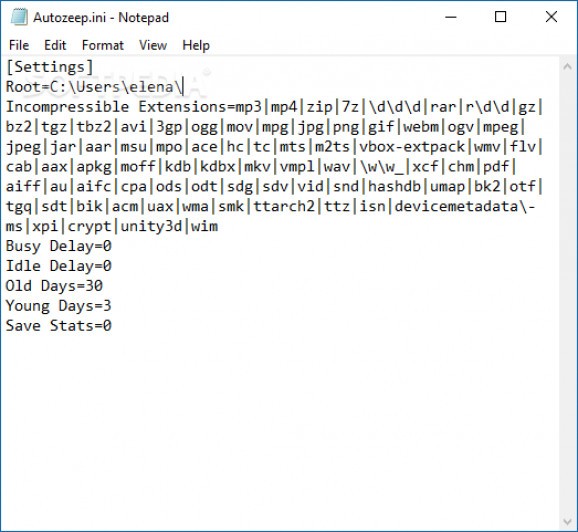Apply NTFS compression to old files and decompress new files in order to free up space and optimize the hard drive using this simple script. #NTFS compression #Compress NTFS files #NTFS file compression #Compress #Compression #Decompress
Designed as a disk cleanup solution, Autozeep is a lightweight and portable Windows utility that can enable NTFS compression for old files as well as decompress new files, in order to free up disk space. It is made to be run every once in a while as a disk defragmentation measure. However, it doesn't work with SSDs.
The software application is based on a tiny script that runs in the systray and silently compresses files without interrupting you with any messages. It doesn't have a configuration panel for casual users to easily modify settings but you can open the .ini configuration file that gets autocreates when you first launch the app.
By default, Autozeep monitors the root directory of the current PC user, compresses files older than 30 days and decompresses the ones younger than 3 days. As far as filetypes are concerned, the tool offers support for a wide range of incompressible formats, such as MP3, ZIP, RAR, JPG, ODT and JAR but this list can be edited to include or exclude anything.
You can set busy and idle delay times, modify the default number of old and young days to take into account as well as save statistics to file. Log details about compressed and decompressed objects, along with errors (if any) are saved to file.
Since it doesn't require installation, you can save Autozeep in your collection of portable software (even on a USB flash drive) and fire it up whenever you need to defrag your disk by selectively applying NTFS compression to old files. Unfortunately, since the application doesn't have a GUI for tinkering with settings, the application is likely to scare off casual users.
What's new in Autozeep 4:
- More excluded filetypes.
- Compressed files that match the excluded extensions may conditionally be decompressed.
- Tested the program on the root of the system drive and it worked.
Autozeep 4
add to watchlist add to download basket send us an update REPORT- runs on:
-
Windows 10 32/64 bit
Windows 8 32/64 bit
Windows 7 32/64 bit - file size:
- 356 KB
- filename:
- Autozeep.zip
- main category:
- Compression tools
- developer:
- visit homepage
IrfanView
paint.net
4k Video Downloader
Zoom Client
7-Zip
calibre
Bitdefender Antivirus Free
Windows Sandbox Launcher
ShareX
Microsoft Teams
- Windows Sandbox Launcher
- ShareX
- Microsoft Teams
- IrfanView
- paint.net
- 4k Video Downloader
- Zoom Client
- 7-Zip
- calibre
- Bitdefender Antivirus Free