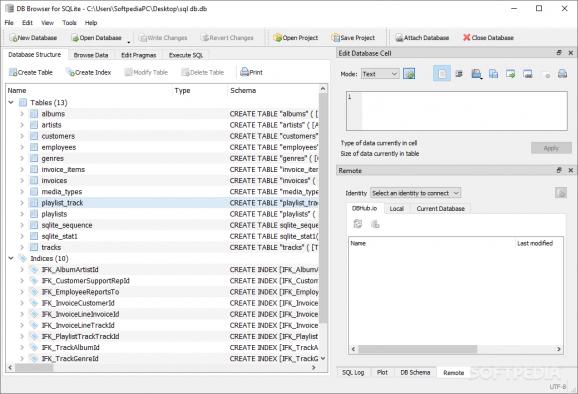Create and multiple SQLite-compatible databases as well as execute SQL scripts with the help of this practical and intuitive standalone tool. #SQLite database browser #SQLite database editor #Database browser #SQLite #Query #Table
Portable DB Browser for SQLite is a practical and effective application worth having when you need to create and edit SQLite database files, without having to deal with advanced and complicated SQL commands.
Adopting a straightforward approach, the application aims to provide both developers and end users with simple, yet effective tools that help them in executing SQL queries and creating as many SQL tables as they want.
As installation is not a prerequisite, you can save the application’s folder to whatever location you want. Since the Windows Registry area does not receive new entries and leftover files are not kept on the HDD after removal, we dare say that it is even more advantageous than the standalone edition.
Because of the intuitive interface that it comes with, the utility enables you to define the structure of your database, including tables and indexes. After that, simply navigate to the ‘Browse Data’ tab where you can double-click any record to edit its contents in the cell editor window. New fields can be easily created and the field type can be changed according to your needs.
The ‘Execute Log’ tab allows you to insert SQL queries and view the generated results within seconds. In case the current SQL statement contains errors or inappropriate commands, the utility notifies you immediately. For instance, if you want to extract data from a table that does not exist in your database, a ‘no such table’ notification will be displayed.
What’s more,Portable DB Browser for SQLite features importing and exporting capabilities, with support for CSV and SQL formats and helps you to compact the current database effortlessly. You can also examine a log of all SQL commands issued by the application.
Overall, Portable DB Browser for SQLite proves to be a steady and reliable solution that includes reliable wizards for creating new tables, modifying existing records and executing SQL queries.
What's new in Portable DB Browser for SQLite 3.12.2:
- The changes in this over the 3.12.1 release include:
- Fix saving the list of extensions in the Preferences dialog (bd0e1feead6bb446f8a703338aa9893bf281e5b4)
- Corrected a typo in the French translation (3bbd4ee271f98301476143749f7bf4abed052efe)
- Updated the included SQLite and SQLCipher libraries to their latest release (SQLite 3.35.5, SQLCipher 4.4.3)
Portable DB Browser for SQLite 3.12.2
add to watchlist add to download basket send us an update REPORT- PRICE: Free
- portable version
- This is the portable version of the application. An installable version is also available: DB Browser for SQLite
- runs on:
- Windows All
- file size:
- 17 MB
- filename:
- DB.Browser.for.SQLite-3.12.2-win32.zip
- main category:
- Portable Software
- developer:
- visit homepage
Zoom Client
4k Video Downloader
Bitdefender Antivirus Free
Windows Sandbox Launcher
calibre
7-Zip
paint.net
ShareX
IrfanView
Microsoft Teams
- ShareX
- IrfanView
- Microsoft Teams
- Zoom Client
- 4k Video Downloader
- Bitdefender Antivirus Free
- Windows Sandbox Launcher
- calibre
- 7-Zip
- paint.net