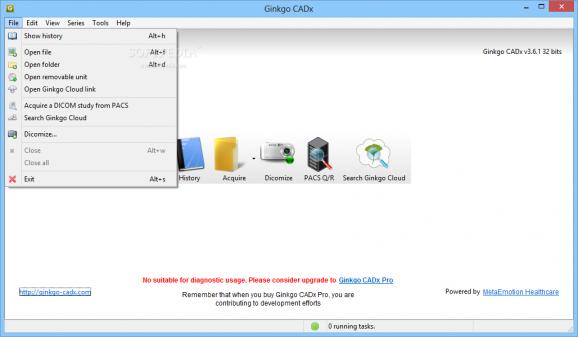An advanced and efficient software application designed to enable you to visualize and create DICOM files in a professional manner. #View DICOM #Analyze DICOM #DICOM viewer #DICOM #Visualization #Viewer
Portable Ginkgo CADx is a small, yet powerful software tool that can be used in order to open and analyze DICOM images, as well as create them.
Since this is the portable version of Ginkgo CADx, the installation process is not a prerequisite. As a result, the Windows registry will not be affected in any way, and no leftover files will remain after its removal.
It is also important to keep in mind that you can use Portable Ginkgo CADx on any computer you can connect to, by simply dropping the program files to a removable storage unit and clicking the executable.
The interface is intuitive and consists of plain window. Anybody can find his or her way around it, be they experienced or not with computers.
Multiple tabs can be opened, and thus enabling multi-tasking, and you can take advantage of the many options integrated. For example, you can undo or redo actions, copy an image to the Clipboard, rotate or flip it, show or hide a customizable grid (scale X and Y) and corner annotations, and unset pixel blurring. You can also calculate the distance between any two points and particular angles, as well as insert dots, arrows, ellipses, trapezoids and polygons.
It is possible to view all information from a DICOM picture, including implementation class, specific character set, creation, acquisition and study date, description, patient name and ID, allocated bits, columns and rows.
DICOM series can be opened, viewed and created, an unlimited number of profiles can be built and used, while pictures can be exported to DICOM (native format), JPG, PNG or BMP formats.
Portable Ginkgo CADx proves to be a highly efficient piece of software for medical personnel, with a feature-rich environment, a good response time and user-friendly interface.
What's new in Portable Ginkgo CADx 3.7.1.1573.41:
- Orientation label fixes in CR and MG modalities.
- Widgets interactuation and selection usability enhances.
- Deadlock fix in smart retrieve.
- Bug fix in upload permission.
Portable Ginkgo CADx 3.7.1.1573.41
add to watchlist add to download basket send us an update REPORT- runs on:
-
Windows 10 32/64 bit
Windows 8 32/64 bit
Windows 7 32/64 bit
Windows Vista 32/64 bit
Windows XP - file size:
- 9.3 MB
- main category:
- Portable Software
- developer:
- visit homepage
ShareX
calibre
Zoom Client
7-Zip
IrfanView
Windows Sandbox Launcher
4k Video Downloader
paint.net
Bitdefender Antivirus Free
Microsoft Teams
- paint.net
- Bitdefender Antivirus Free
- Microsoft Teams
- ShareX
- calibre
- Zoom Client
- 7-Zip
- IrfanView
- Windows Sandbox Launcher
- 4k Video Downloader