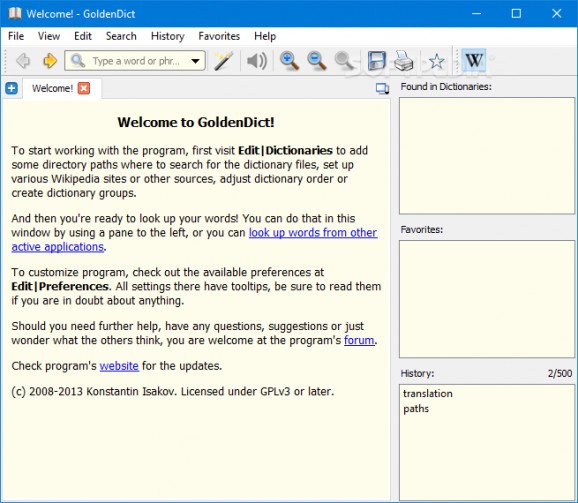A useful portable version of the dictionary search program with support for illustrations and specific design elements, all in a lightweight package. #Dictionary application #Search Wikipedia #Wikipedia article finder #Search #Searcher #Find
Portable GoldenDict is a portable version of the dictionary search program that handles multiple dictionary formats and renders articles with illustrations and specific design elements.
When needed, the program is minimized to tray to let you get on with other tasks. Because it is a portable version, your registry keys will remain intact after using it.
New dictionaries are added by browsing the designated menu area or using a keyboard shortcut, and the program's default version comes installed with the English version of Wikipedia, Google English Collins, Urban Dictionary, and a few more.
From this tab, the dictionaries are disabled by simply dragging them to the "Inactive" tab. Moreover, morphology dictionaries can be added, with support for widely used languages like German, English, Spanish or French.
If required, the web address corresponding to the dictionary can be added or removed using the website management area. Pronunciations are enabled using Forvo, after you set up an API key and language codes separated by comma. The dictionaries use transliteration with support in Russian, Greek or German, and they get organized in groups.
Whenever in doubt, look up information using the search field from the left side of the window. The utility displays all available data on that keyword below the search box, and presents the full content in the right area. The content has the same simple structure as Wikipedia, including hyperlinks on all keywords.
Searched words and corresponding content is zoomed in or out of from the "View" area or using custom-set keyboard shortcuts. The browsed articles are found in the "History" menu entry, which has the option to clear data at the bottom of the list. Icon menus like "Search Pane", "Dictionary Bar" or "Navigation" are switched on or off using a few clicks. The program prints the article or saves it to HTML format to a custom location.
Taking all things into consideration, Portable GoldenDict is a great software application handy for users who need to use a reliable dictionary and correctly translate information.
What's new in Portable GoldenDict 1.5.0-RC2-311 Early Access:
- Hunspell: Fix handling of some dictionaries format (issue #1021)
- DICT servers: Fix handling of multi-line phonetics (issue #1016)
- Add a shortcut to focus scan popup's article view (by Igor Kushnir)
- Programs: Handle BOM's for UTF-8 and UTF-16 encoding in programs output (issue #1003)
Portable GoldenDict 1.0.1 Rev. 2 / 1.5.0-RC2-311 Early Access
add to watchlist add to download basket send us an update REPORT- runs on:
- Windows All
- file size:
- 14.9 MB
- main category:
- Portable Software
- developer:
- visit homepage
7-Zip
ShareX
Zoom Client
4k Video Downloader
Context Menu Manager
Bitdefender Antivirus Free
calibre
Microsoft Teams
Windows Sandbox Launcher
IrfanView
- Microsoft Teams
- Windows Sandbox Launcher
- IrfanView
- 7-Zip
- ShareX
- Zoom Client
- 4k Video Downloader
- Context Menu Manager
- Bitdefender Antivirus Free
- calibre