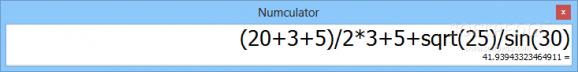A calculator that is always at your disposal, enabling you to perform all sorts of calculations, from simple additions to complex expressions. #Desktop calculator #Function calculator #Expression parser #Calculator #Calculate #Function
Portable Numculator provides a more advanced alternative to the Windows' default calculator, enabling you to perform a wide variety of mathematical operations within a forthright interface. It can be used to evaluate simple to complex expressions, offering you an accessible calculator with enough functionality to meet the requirements of most users.
One of its most important advantages is that it can be kept on top of other applications and brought into focus using the Num Lock key (or a custom key combination of your choice), transforming the numeric keypad into a calculator. It stays hidden in the system tray until you need it and can be easily revealed with the push of a button.
Its minimalistic looks might trick you into thinking that it is aimed at beginners, but the range of supported functions and the customization possibilities it offers are enough to please any user. It can help you perform all sorts of calculations, from simple operations to complex expressions including combinations of functions (including trigonometrical and statistical ones), percents, additions, subtractions, divisions and multiplications.
Portable Numculator is capable of remembering entire expressions and numbers, displaying your calculation history and enabling you to save it.
The results can be easily sent to the clipboard and pasted into any other document. And if the default formatting options of the application do not meet your needs, Portable Numculator enables you to freely customize it.
As such, you can modify the font type, size and alignment, change the used separator for numbers, add extra space between digits and mathematical operators, change the rounding method and so on.
Portable Numculator is a highly-customizable and powerful calculation tool that is always at your disposal. It is a special version of Numculator that does not require installation, so it can be carried around and launched directly from a removable device.
The range of mathematical operations it can handle should be enough to meet the requirements of most users, while the minimalistic looks and the ease of use make it appropriate for beginners as well.
What's new in Portable Numculator 3.0.156:
- [fix] Portable version doesn't remember a SPACE character as thousands separator
Portable Numculator 3.0.156
add to watchlist add to download basket send us an update REPORT- portable version
- This is the portable version of the application. An installable version is also available: Numculator
- runs on:
-
Windows 10 32/64 bit
Windows 2008 32/64 bit
Windows 2003
Windows 8 32/64 bit
Windows 7 32/64 bit
Windows Vista 32/64 bit
Windows XP 32/64 bit
Windows 2K - file size:
- 3.5 MB
- filename:
- NumculatorPortable.zip
- main category:
- Portable Software
- developer:
IrfanView
4k Video Downloader
Microsoft Teams
paint.net
Windows Sandbox Launcher
ShareX
7-Zip
Bitdefender Antivirus Free
Zoom Client
calibre
- Bitdefender Antivirus Free
- Zoom Client
- calibre
- IrfanView
- 4k Video Downloader
- Microsoft Teams
- paint.net
- Windows Sandbox Launcher
- ShareX
- 7-Zip