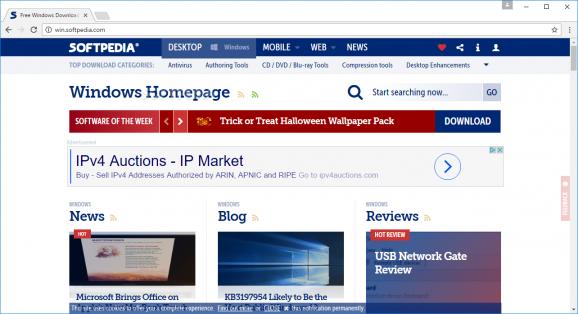Open-source web browser for a safer, faster and more stable way to experience the Internet, providing a tab-based window, download and bookmark management. #Internet Browser #Web Browser #Internet Navigator #Browse #Chrome #Browser
Chromium is the open-source project at the heart of Chrome and many other web browsers, available not just as source code but also as a standalone browser itself. While everything in Chromium is also found in its direct descendant Chrome, you should keep in mind that they are two different, but related web browsers.
As Chromium is open-source, many have contributed to its development and various web browsers have been built upon the Chromium’s pillars. On the other hand, Chrome is nowadays one of the giants in the web browsers landscape, based on Chromium, but with additional features and options contributed by Google’s development teams, such as the DRM support or the automatic update system. Moreover, the data gathering mechanism is implemented by Google’s team in Chrome, while Chromium lacks such reporting capabilities.
Another difference resides in their stability. The browser built on the Chromium’s source code is also called Chromium and is updated almost on a daily basis, which is a proof of a much less stable package compared to Chrome. While Chromium is rough down to its core, with much more bugs, Chrome provides users with one of the most reliable web browsers out there, delivering a solid feature set and security-related options.
When running and using Chromium, you will recognize a lot of Chrome in it, which is only normal. You might end up thinking that there are not so many differences in functionality. And you might be right.
The interface of Chromium is practically identical to that of Chrome. It sports the exact same options as its offspring, including the support for add-ons and themes. You get the integrated download and bookmark managers, developer tools, support for incognito instances and other similar features you might be familiar with. It’s safe to say that Chromium is a lighter Chrome that provides almost the same functionality as Google’s star product.
The few differences between Chromium and Chrome are, in fact, essential. The inherent instability of Chromium and the stripped-down feature set are practically the reason behind the huge gap between the usage rates of the two browsers. Nevertheless, Chromium remains a fast-browsing solution, an “ancestor” that shares digital DNA with Chrome and various other less popular web browsers.
Download Hubs
Chromium is part of these download collections: Web Browser, Bookmark Managers
Chromium 126.0.6423.0
- PRICE: Free
- runs on:
-
Windows 11
Windows 10 32/64 bit - file size:
- 110 MB
- filename:
- chrome-win-x86.exe
- main category:
- Internet
- developer:
- visit homepage
Microsoft Teams
7-Zip
IrfanView
paint.net
Zoom Client
Windows Sandbox Launcher
Bitdefender Antivirus Free
ShareX
4k Video Downloader
calibre
- ShareX
- 4k Video Downloader
- calibre
- Microsoft Teams
- 7-Zip
- IrfanView
- paint.net
- Zoom Client
- Windows Sandbox Launcher
- Bitdefender Antivirus Free