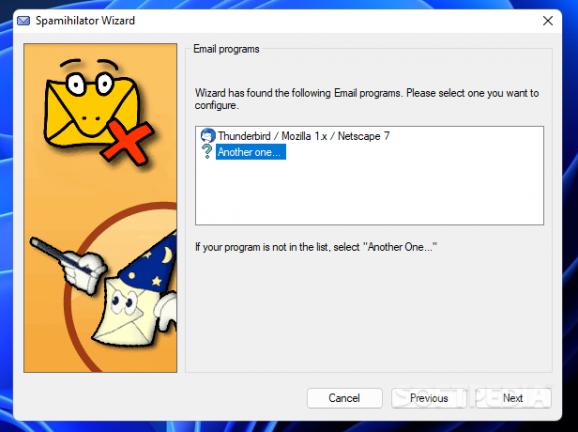Revises received mails to weed out spam messages before they touch your inbox, featuring numerous advanced settings and user-defined strict rules. #Spam filter #Delete mail #Unwanted mail #Spam #Filter #Block
Designed as the portable counterpart of Spamihilator, this is a comprehensive piece of software with a bunch of advanced settings and strict rules, that aims to filter messages in order to eliminate the unwanted ones, also known as spam email. You don't have to go through the time-consuming job of verifying each message, or worse, get infected with malware.
As there is no setup involved, you can save the app directory to a custom location on the disk and just click the executable to launch Spamihilator. There is also the possibility to save it to a USB flash drive to directly run it on any PC with minimum effort. More importantly, unlike most installers, it does not modify Windows registry settings, so it doesn't enhance the risk of OS stability issues caused by faulty entries.
Once launched, Spamihilator creates an icon in the taskbar notifications ares for quick access, and automatically becomes active. The tool is compatible with several popular email clients, including Mozilla Thunderbird, Microsoft Outlook, Outlook Express, IncrediMail, Pegasus Mail, Opera and Phoenix Mail. As far as server protocols are concerned, it supports IMAP and POP3.
Experienced users can tinker with advanced connection settings pertaining to the local server port (for both IMAP and POP3), timeout, logging, SSL/TLS, plugin filters (e.g. attachments, images, links, newsletters), along with level of aggressiveness. What's more, you can create a list of friends to allow emails for, together with a list with blocked senders to deny messages for, as well as indicate file extensions, DCC servers and links to automatically block, among others.
It is possible to ask Spamihilator to send messages to the email client or move them to the Recycle Bin as long as a user-defined set of rules are satisfied (or at least one condition from the batch is met). Moreover, you can revise a list of spam words that the program is trained to observe and take into account for marking spam, delete keywords, add, or edit existing ones.
Thanks to intuitive entries found in the tray icon's right-click menu, you can easily view and analyze spam statistics (e.g. maximum number, average spam mails per day), go to the training area with recently received messages for various operations such as filter testing, as well as find out the exact content sent to the Recycle Bin by Spamihilator.
The software tool ran smoothly throughout our tests, without causing the operating system to hang, crash or pop up error messages. It immediately identified spam and removed it accordingly. CPU and RAM consumption was low, and Spamihilator was non-intrusive. Thanks to its clear-cut interface and multitude of advanced settings, this program should meet the requirements of most experienced users looking to efficiently eliminate spam emails before they reach their inboxes.
What's new in Spamihilator Portable 1.7.0.0:
- Improved compatibility with mail accounts from Web.de and GMX
- Support for newer encryption algorithms
- Updated certificate for encrypted connections between your mail client and Spamihilator
Spamihilator Portable 1.7.0.0
add to watchlist add to download basket send us an update REPORT- PRICE: Free
- portable version
- This is the portable version of the application. An installable version is also available: Spamihilator
- runs on:
-
Windows 11
Windows 10 32/64 bit - file size:
- 3.3 MB
- filename:
- Spamihilator-win32-1.7.0-portable.zip
- main category:
- Portable Software
- developer:
- visit homepage
Windows Sandbox Launcher
4k Video Downloader
paint.net
IrfanView
Zoom Client
Bitdefender Antivirus Free
7-Zip
calibre
ShareX
Microsoft Teams
- calibre
- ShareX
- Microsoft Teams
- Windows Sandbox Launcher
- 4k Video Downloader
- paint.net
- IrfanView
- Zoom Client
- Bitdefender Antivirus Free
- 7-Zip