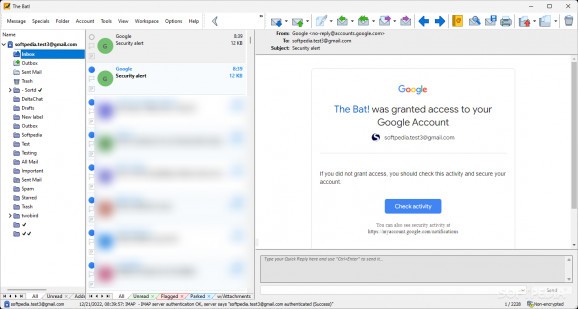Powerful email client, a special edition of the popular The Bat!, adapted to work on removable drives, without leaving traces in the system's registry. #Mobile email client #Portable email client #Send email #Email #Client #Compose
Note: In order to be able to use Voyager it is necessary to own a license for The Bat! Professional Edition. The Order Number and the Registration key for The Bat! Professional are also valid for Voyager. You can download the Voyager installer from Softpedia.
The Bat! Voyager brings together all the advantages of The Bat! mail client, adding portability to the list. Aiming to meet the evolving requirements of business users, it provides an intuitive email client that can handle a large number of messages without freezing.
The Bat! Voyager is the portable edition of the popular email client, which can be deployed directly on a removable drive and launched from any computer, no matter where you are.
No traces are left in the host computer's registry. You can take it with you no matter where you go and check your mailbox regardless of location.
Security is probably its most important plus. No information is left on the PC you are using and the message database is password-protected and encrypted using military-grade algorithms, so as to make sure no one reads your private emails if the USB drive gets stolen.
Outgoing messages can be encrypted and digitally signed using strong keys and security certificates. To protect your privacy, The Bat! Voyager integrates an OpenPGP implementation and a secure key manager, enabling you to encrypt your data.
It features backup and restore functionality, enabling you to create safe copies of emails, configuration settings or the contact book.
The mail client features an intuitive interface that enables you to quickly navigate to the mailbox folders, handle messages, access the address book, and read emails.
There are a plethora of options to configure its appearance, sort and mark items, preview attachments or HTML content. It is capable of importing and reading various types of messages, thus providing mailbox migration options.
The Bat! Voyager can manage mailing lists, also providing an integrated address book that stores all your contacts. To ease your work, it can store email templates that you can customize and send to various recipients. You can park very important messages to prevent moving them to another folder or delete them by accident.
What's new in The Bat! Voyager 10.5.3.3 Beta:
- Finally, we feel to give a preview of the new version with completely new preview pane with SQLite-based indexing which is going to add a new dimension to The Bat! functionality.
The Bat! Voyager 10.5.1 / 10.5.3.3 Beta
- portable version
- This is the portable version of the application. An installable version is also available: The Bat! Professional Edition
- runs on:
- Windows All
- file size:
- 105 MB
- filename:
- voyager_install_x32-10-5-1.exe
- main category:
- Portable Software
- developer:
- visit homepage
Zoom Client
ShareX
7-Zip
Microsoft Teams
paint.net
Windows Sandbox Launcher
calibre
IrfanView
4k Video Downloader
Bitdefender Antivirus Free
- IrfanView
- 4k Video Downloader
- Bitdefender Antivirus Free
- Zoom Client
- ShareX
- 7-Zip
- Microsoft Teams
- paint.net
- Windows Sandbox Launcher
- calibre