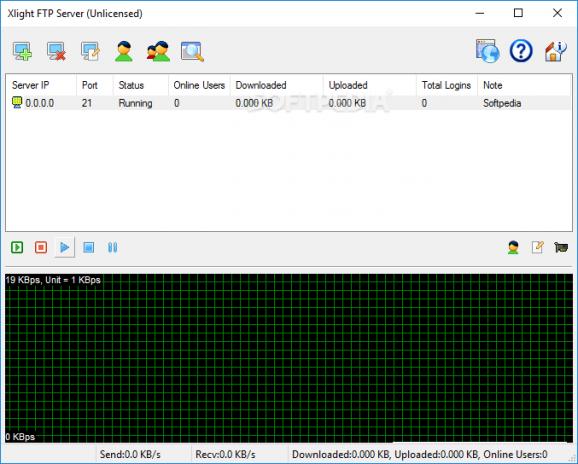Straightforward application which enables you to create virtual FTP servers, without putting a strain on your computer’s performance. #FTP Server #FTP secure server #Secure FTP #FTP #Connection #Connect
Portable Xlight FTP Server is a software tool developed in order to help individuals create virtual FTP servers, so as to transfer files in a more efficient manner.
This utility does not require installation, as it represents the portable version of Xlight FTP Server and therefore, it is not going to affect the Windows registry and Start menu/screen in any way.
Aside from that, you should know that you can copy the program files to any location on the hard drive and click the executable to run Portable Xlight FTP Server. If you drop the aforementioned files to a portable storage unit, such as a USB flash drive, you can use the app on any computer you have access to.
The interface is intuitive and sports a minimal design, meaning it can be used even by people with no experience with computers. It consists of several shortcut buttons, a panel in which to view all the servers opened and a graphical representation of the download and upload speeds.
When adding a new virtual sever, you are required to input the IP address, port, protocol and notes. In the main window, all of these are going to be displayed as a list, with information such as server IP, port, status, online users, downloaded and uploaded values, total logins and notes.
An unlimited number of accounts can be created, along with username, password and home directory. To the latter, you can create permissions. For example, you can enable or disable download, upload, rename, append and delete.
Portable Xlight FTP Server is a useful piece of software which helps you transfer files and folders, using FTP protocol. It does not use many system resources and the response time is good. We did not register any errors, crashes or bugs during our tests.
What's new in Portable Xlight FTP Server 3.9.4.1:
- Fixed a bug when UTF-8 is enabled in "Execute a program based on the action in a file" the passed parameter $real_path is not correct.
Portable Xlight FTP Server 3.9.4.1
add to watchlist add to download basket send us an update REPORT- portable version
- This is the portable version of the application. An installable version is also available: Xlight FTP Server
- runs on:
-
Windows 11
Windows 10 32/64 bit
Windows Server 2012
Windows 2008 32/64 bit
Windows 2003
Windows 8 32/64 bit
Windows 7 32/64 bit
Windows Vista 32/64 bit
Windows XP 32/64 bit
Windows 2K - file size:
- 628 KB
- filename:
- xlight.zip
- main category:
- Portable Software
- developer:
- visit homepage
IrfanView
ShareX
Windows Sandbox Launcher
calibre
7-Zip
4k Video Downloader
Context Menu Manager
Zoom Client
Bitdefender Antivirus Free
Microsoft Teams
- Zoom Client
- Bitdefender Antivirus Free
- Microsoft Teams
- IrfanView
- ShareX
- Windows Sandbox Launcher
- calibre
- 7-Zip
- 4k Video Downloader
- Context Menu Manager