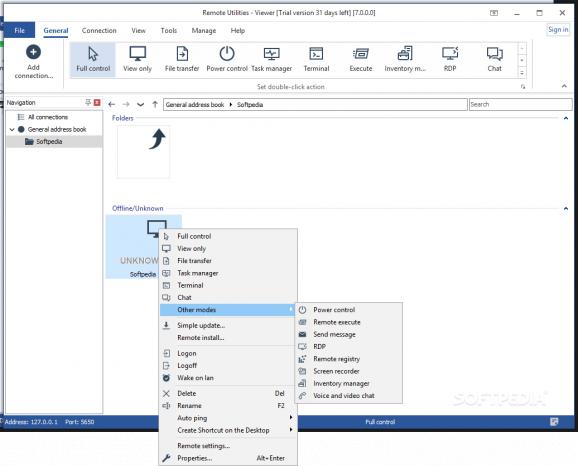Intuitive program that you can rely on for viewing and managing remote computers running RUT server so as to perform various tasks (e.g. WOL, shutdown and restart sessions). #Remote connection #Remote management #RUT viewer #Remote #RUT #Viewer
Remote Utilities - Viewer Portable Edition is a professional software application designed to work hand in hand with Remote Utilities – Server, which represents the component required to run in order to help your establish remote connections over the network.
The tool lets you carry out WOL tasks, arrange systems on the network map, control basic power functions (shutdown/restart), gather hardware and software information, deploy the server component in a domain network, get access and edit registry entries, check out running processes using a remote task manager, view and control multiple monitors at the same time, as well as gain full access to the command-line console.
This is the portable version of the program that can be deployed on your system by simply running the EXE file. Good news is that it doesn’t leave any entries in your Windows registry and write configuration data on your computer. You may copy it on any USB flash drive or other devices and run it on the target PC without administrative privileges.
The tool adopts a ribbon-like interface which allows you to quickly switch between its key features, namely General options for controlling the remote connection, Connection options, View settings, as well as several handy tools. There’s also support for a help manual that provides detailed information about the utility’s capabilities.
Remote Utilities - Viewer Portable Edition helps you add a new computer by providing details about the name, IP address, Internet ID or DNS name, and setting up permissions (full control, view only, file transfer, power control, task manager, terminal, execute, inventory manager, RDP, chat, screen recorder, send message, remote camera, remote registry, voice and video chat).
The tool enables you to store and organize your connections with the aid of groups, check out the properties of the remote computer, log on or off the current connection, re-log on connections, as well as ping or enable the WOL mode.
You can make the utility show or hide the event log, switch between thumbnail, large icon, list or detail view modes, and view data about each remote connection, such as host, ping, last IP, Internet ID, license information, version and user.
The application enables you to set up several default connection parameters related to security (e.g. save password, send user name), Internet ID (user default server or IPv6), network (port of the host and proxy settings), auto ping (automatically ping at a user-defined time), and RDP (use direct connection or save logon information).
Remote Screen settings allow you to adjust the view mode (normal, stretch, full screen or full screen stretch), enable advanced mouse scroll, constrain properties, capture sound, select the color format, adjust the CPU usage and FPS, and tweak the mouse cursor. You may blank the host’s screen, lock host’s mouse and keyboard, remove wallpaper and lock workstations on disconnect.
Last but not least, you can import/export connections to/from XML file format, set up hotkeys for being used on the remote computer, and allow callback for only some users.
Remote Utilities - Viewer Portable Edition comes with a user-friendly interface and a smart suite of features for helping you connect to and manage remote workstations. It is suitable for rookies and professionals alike.
What's new in Remote Utilities - Viewer Portable Edition 7.2.2.0:
- Hide the connection alert banner on the Viewer side.
- Improved handling of Viewer settings loading if the file is corrupted.
- Fixed bulk application of Logoff bug when connection grouping is disabled.
- Restoration of the Host service after a fatal crash.
Remote Utilities - Viewer Portable Edition 7.2.2.0
add to watchlist add to download basket send us an update REPORT- portable version
- This is the portable version of the application. An installable version is also available: Remote Utilities - Viewer
- runs on:
-
Windows 11
Windows Server 2019
Windows Server 2016
Windows 10 32/64 bit
Windows Server 2012
Windows 2008 32/64 bit
Windows 2003
Windows 8 32/64 bit
Windows 7 32/64 bit
Windows Vista 32/64 bit
Windows XP 32/64 bit - file size:
- 26.7 MB
- filename:
- viewer-portable-7.2.2.0.zip
- main category:
- Portable Software
- developer:
- visit homepage
calibre
Windows Sandbox Launcher
ShareX
IrfanView
Bitdefender Antivirus Free
Zoom Client
7-Zip
Microsoft Teams
4k Video Downloader
Context Menu Manager
- Microsoft Teams
- 4k Video Downloader
- Context Menu Manager
- calibre
- Windows Sandbox Launcher
- ShareX
- IrfanView
- Bitdefender Antivirus Free
- Zoom Client
- 7-Zip