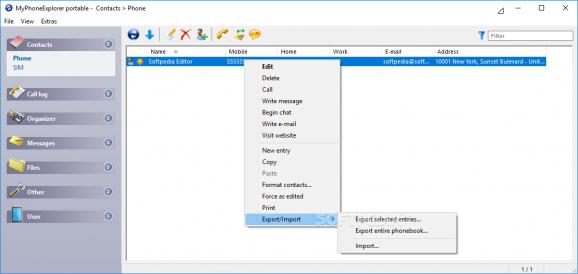A portable application that enables you to administer your mobile phone in a comfortable manner, manage contacts, calls and reminders from your home PC. #Phone manager #Android manager #Phone explorer #Phone #Ericsson #Android
This is the portable edition of MyPhoneExplorer, a simple but efficient tool that provides you with a user-friendly environment for effortlessly managing data on your phone. It packs plenty of options for all types of users.
Since installation is not a requirement, you can just drop the program files anywhere on the hard drive and run the executable file directly.
Otherwise, you can store MyPhoneExplorer on a USB flash drive and run it on any computer. This way, you can keep the tool in your pocket wherever you go.
Plus, the Windows Registry section does not receive new entries, and no files are left behind on the hard drive after program removal.
The interface of the utility is clean and pretty intuitive. MyPhoneExplorer supports over 700 types of mobiles phones, including Android-supported devices). You can import, export and create new SIM contacts, as well as access calls, the calendar, notes, alarms, messages, files and other critical areas of the phone (e.g. monitor, memory status).
You can synchronize information between multiple devices, sync the phone clock with an online server, as well as create and restore backups, to name MyPhoneExplorer's main functions. Other options can be effortlessly configured from the Settings panel, and they revolve around the connection type, UI appearance, behavior, synchronization and other aspects of the tool.
The program is not a concern to the computer's overall performance, as it uses a very low amount of CPU and system memory. It is stable and very responsive to mouse and key events. We have not experienced any issues throughout our evaluation, since the tool did not hang, crash or pop up error dialogs. To conclude, MyPhoneExplorer is a great addition to any user who want to seamlessly manage phone data.
What's new in MyPhoneExplorer Portable 2.1.0:
- Drag&Drop support for calendar
- Autocomplete in the appointment dialog based on existing appointments
- better DualSIM-support, used SIM-card is shown for call lists and SMS messages
- DualMessenger storage is supported now in filebrowser
MyPhoneExplorer Portable 2.1.0
add to watchlist add to download basket send us an update REPORT- portable version
- This is the portable version of the application. An installable version is also available: MyPhoneExplorer
- runs on:
-
Windows 11
Windows 10 32/64 bit
Windows 2003
Windows 8 32/64 bit
Windows 7 32/64 bit
Windows Vista 32/64 bit
Windows XP - file size:
- 19.3 MB
- filename:
- MyPhoneExplorer_Setup_2.1.exe
- main category:
- Portable Software
- developer:
- visit homepage
ShareX
Microsoft Teams
Windows Sandbox Launcher
IrfanView
calibre
paint.net
Bitdefender Antivirus Free
Zoom Client
7-Zip
4k Video Downloader
- Zoom Client
- 7-Zip
- 4k Video Downloader
- ShareX
- Microsoft Teams
- Windows Sandbox Launcher
- IrfanView
- calibre
- paint.net
- Bitdefender Antivirus Free