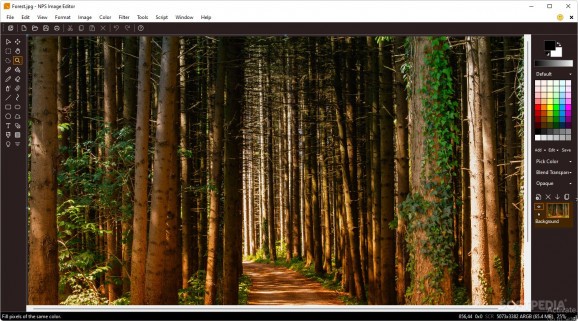A portable tool that facilitates various drawing and photo editing workflows, offering a lightweight package that is user-friendly without compromising functionality. #Image editor #Edit photo #Photo filter #Editor #Edit #Filter
It’s always good to have an image editor at the ready. You never know when you might need to make a few adjustments to a photo, after all: considering what little there is to do with the built-in solutions, it’s worth taking the time to find something suitable for you.
A portable image editor sounds all the more intriguing if you often edit photos on various devices. Take NPS Image Editor Portable on a USB stick with you and edit your photos without having to install anything. The program is free to use, lightweight, features layers support, includes various editing tools, and is straightforward to operate.
The program offers users a versatile choice for picture editing without requiring the commitment of going through an install process. While very much suitable for photo editing, it’s worth noting that the app is also outfitted to facilitate drawing and pixel art, thanks to a series of drawing tools, transparency effects, and layers functionality for more intricate projects.
Its interface is faintly reminiscent of the built-in Paint, but with some obvious functionality improvements. Photo editors will largely use the Image, Color, and Filter dropdown menus to do their work, while optionally stacking and managing multiple layers in the process to achieve the desired result.
Users get access to several image adjustments that can help them do some quick touch-ups before uploading their work. More experienced editors will appreciate the presence of Channel Mixers and color correction tools, while beginners will find a lot to like in the Filter Gallery.
As such, the program may seem deceptively basic at first, which is something a more thorough look will dispel. As a free-to-use tool, NPS Image Editor Portable is likely to be worth your while, as it offers a generous number of tools without requiring installation, facilitating various editing and drawing processes.
What's new in NPS Image Editor Portable 4.0.29 Build 2460 Beta:
- Fixed scrollbar in the wrong position in layer list
- Fixed STOP button stuck on screen after script finished
- EXE build with compiler optimizations, performance should be improved somewhat
- Fixed Debug menu always stuck on in Color Picker
NPS Image Editor Portable 4.0.29 Build 2460 Beta
add to watchlist add to download basket send us an update REPORT- runs on:
-
Windows 11
Windows 10 32/64 bit
Windows 8 32/64 bit
Windows 7 32/64 bit - file size:
- 8.6 MB
- filename:
- nps_4.0.29_2460.zip
- main category:
- Portable Software
- developer:
- visit homepage
calibre
paint.net
Windows Sandbox Launcher
Bitdefender Antivirus Free
ShareX
4k Video Downloader
7-Zip
IrfanView
Zoom Client
Microsoft Teams
- IrfanView
- Zoom Client
- Microsoft Teams
- calibre
- paint.net
- Windows Sandbox Launcher
- Bitdefender Antivirus Free
- ShareX
- 4k Video Downloader
- 7-Zip