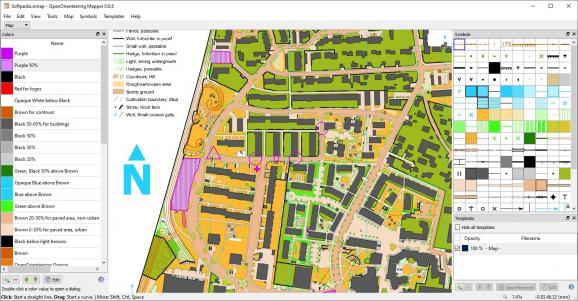An intuitive, accessible and user-friendly software application that enables you to quickly and easily develop orienteering maps. #Create map #Map creator #Design map #Mapper #Orienteering #Design
OpenOrienteering Mapper Portable is a software application that provides users with a simple means of drawing, viewing and printing orienteering maps, and comes packed with multiple symbols and features.
This is the portable counterpart of OpenOrienteering Mapper, which means that you are not required to go through any kind of installation process. As a result, the Windows registry is not going to be affected in any way without your knowledge and prior approval.
Moreover, if you move the program files to a USB thumb drive, you make it possible to run OpenOrienteering Mapper Portable on any PC you come across.
First and foremost, you should know you can easily import and view OMAP, XMAP, OCD, GPX, OSM and DXF files, while you can also create a map from scratch.
Resulted projects can be printed in a custom manner with just a few clicks, as well as saved to the hard drive using file extensions such as OMAP, XMAP, OCD, PDF, PNG, BMP, TIFF and JPG.
A comprehensive pane with symbols is provided in the main window so that you can use all types of terrain you can think of with just a click of the button. Multiple managing operations are incorporated in this utility, thus enabling you to easily edit already-added lines and objects, duplicate items, switch a symbol, create a border and rotate selected elements.
It is also possible to scale and cut objects, convert elements to curves, simply paths, switch dash direction, connect paths and areas and cut holes.
Last but not least, you can pan and zoom maps, display a grid and map coordinates, as well as undo and redo your actions, so that you can be sure the end result is just as you want it to be.
To conclude, OpenOrienteering Mapper Portable is a pretty efficient piece of software when it comes to creating orienteering maps.
The interface is suitable to all user categories, the response time is good and there are sufficient options to keep you busy for quite a while. The computer’s performance is not going to be affected in any way and the app did not pop any errors or hang in our tests.
What's new in OpenOrienteering Mapper Portable 0.9.5:
- Enhancements:
- Mapper finally learned to export KMZ files (GH-138). These files can also be used as templates.
- For organisers of MapRun or Vikazimut events, the KMZ export is complemented by a "Simple Course" export feature, turning a single line object (course) into a KML or IOF Data Standard 3.0 course file.
OpenOrienteering Mapper Portable 0.9.5
add to watchlist add to download basket send us an update REPORT- PRICE: Free
- portable version
- This is the portable version of the application. An installable version is also available: OpenOrienteering Mapper
- runs on:
-
Windows 10 32/64 bit
Windows 8 32/64 bit
Windows 7 32/64 bit - file size:
- 41.2 MB
- filename:
- OpenOrienteering-Mapper-0.9.5-Windows-x86.zip
- main category:
- Portable Software
- developer:
- visit homepage
Context Menu Manager
Microsoft Teams
Bitdefender Antivirus Free
IrfanView
7-Zip
ShareX
calibre
4k Video Downloader
Zoom Client
Windows Sandbox Launcher
- 4k Video Downloader
- Zoom Client
- Windows Sandbox Launcher
- Context Menu Manager
- Microsoft Teams
- Bitdefender Antivirus Free
- IrfanView
- 7-Zip
- ShareX
- calibre