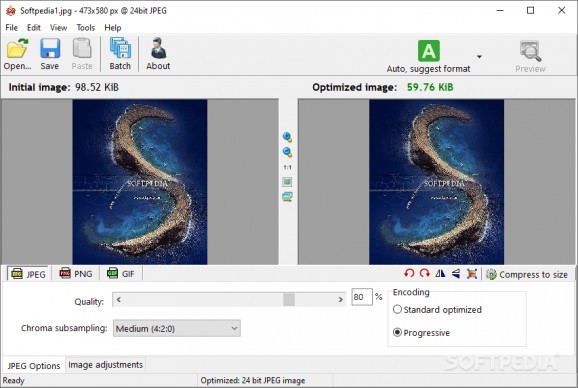Reduce the size of GIF, PNG and JPEG files to optimize images before online publishing as well as make multiple adjustments with this no-install tool. #Image optimizer #Image optimization #Customize image #Optimize #Tweaker #Optimization
Sometimes your pictures don’t have best optimization settings. In order to make corrections, proper tools are required, such as the Portable RIOT.
Radical Image Optimization Tool is a program that can help you process images with the best compression ratio and quality. This makes it easier to optimize the photos for websites and emails.
The software has a simple interface, holding the before and after images at the center of the frame. You can automatically preview the resulting image, as it updates immediately after each alteration. In order to better see the changes, you can zoom in and zoom out of the picture, display the images at their full size or make the picture fit the frame.
Also, Portable RAID comes with a function called “in-place compare” that enables you to alternatively display the original image over the optimized image to notice all the changes.
The app can save JPEG, GIF and PNG files with a few simple steps. Thus, you can modify the quality and chroma subsampling, as well as the encoding for JPG, choose a color palette and a number of colors for GIFs and PNGs.
Further adjustments can be made in regards of the picture’s brightness, contrast and gamma values. You can also invert the colors.
The app also comes with a function that enables you to keep or remove metadata. The program lets you know which type of metadata is included with the photo (IPTC, Adobe XMP, EXIF profile, ICC profile or comments) and gives you the opportunity to remove it.
Portable RIOT also supports batch conversion. Files can be loaded individually or as entire directories. Additional tasks that can be applied include flipping, rotating, resizing and compressing all the selected pictures.
Portable RIOT is a nice app that can be of use when you need a fast working tool. One of the major advantages of this program is its flexibility, as it can be run from any portable device, without having to install it on your computer.
What's new in Portable RIOT 2024.1.0:
- fixed display of batch settings
- increased UI font size
Portable RIOT 2024.1.0
add to watchlist add to download basket send us an update REPORT- portable version
- This is the portable version of the application. An installable version is also available: RIOT
- runs on:
-
Windows 11
Windows 10 64 bit
Windows 8 64 bit
Windows 7 64 bit - file size:
- 3.3 MB
- filename:
- Riot.zip
- main category:
- Portable Software
- developer:
- visit homepage
paint.net
Microsoft Teams
Bitdefender Antivirus Free
calibre
ShareX
IrfanView
Windows Sandbox Launcher
7-Zip
4k Video Downloader
Zoom Client
- 7-Zip
- 4k Video Downloader
- Zoom Client
- paint.net
- Microsoft Teams
- Bitdefender Antivirus Free
- calibre
- ShareX
- IrfanView
- Windows Sandbox Launcher